Welcome to the EGGhead Forum - a great place to visit and packed with tips and EGGspert advice! You can also join the conversation and get more information and amazing kamado recipes by following Big Green Egg to Experience our World of Flavor™ at:
Want to see how the EGG is made? Click to Watch
Facebook | Twitter | Instagram | Pinterest | Youtube | Vimeo
Share your photos by tagging us and using the hashtag #BigGreenEgg.
Share your photos by tagging us and using the hashtag #BigGreenEgg.
Want to see how the EGG is made? Click to Watch
Rocks bbq
Comments
-
You don't have to bother him right now @sgh. I may give him a shout tomorrow. Thanks though!
-
I texted him. He did not respond. He may be busy. I'm sure he will be along soon though. He has helped me before with phone and computer issues. Knows his business on gadgets.fusionhq said:You don't have to bother him right now @sgh. I may give him a shout tomorrow. Thanks though!Location- Just "this side" of Biloxi, Ms.
Status- Standing by.
The greatest barrier against all wisdom, the stronghold against knowledge itself, is the single thought, in ones mind, that they already have it all figured out. -
@fusionhq After seeing what you and @Ikapigian are going through I am glad I have comcast and bought my Netgear wireless router !Gambrills,Maryland
-
Not sure where you are located @fusionhq but if you can get it figured out soon, the sooner you will not be frustrated and I'm sure @cazzy won't mind. He's great peeps.I raise my kids, cook and golf. When work gets in the way I'm pissed, I'm pissed off 48 weeks a year.Inbetween Iowa and Colorado, not close to anything remotely entertaining outside of football season.
-
@fusionhq your not ready for your public IP yet, that's last and that will go in whatever app you are using.....everything from here will be done from the Stoker a setting Page, if @cazzy doesn't get to you, I will get you the final steps...you are right there, I just need to get back into my stoker and get you the settingsVisalia, Ca @lkapigian
-
My ISP blocks port 80 for residential accounts. I configured my external port as 8080 and my internal port to 80. When I access my IP from outside my network, I connect to my IP followed by the port number. For example, let's say my IP is 70.44.120.32. I would type 70.44.120.32:8080 in my browser. See if this is your issue as well.
LBGE - 2/12/2015
Chesapeake, VA
-
I know I'm close. Just gotta be missing something.lkapigian said:@fusionhq your not ready for your public IP yet, that's last and that will go in whatever app you are using.....everything from here will be done from the Stoker a setting Page, if @cazzy doesn't get to you, I will get you the final steps...you are right there, I just need to get back into my stoker and get you the settings -
Just got my Stoker today and had similar issues at first. Hopefully this screenshot helps describe what I discussed in my last post.
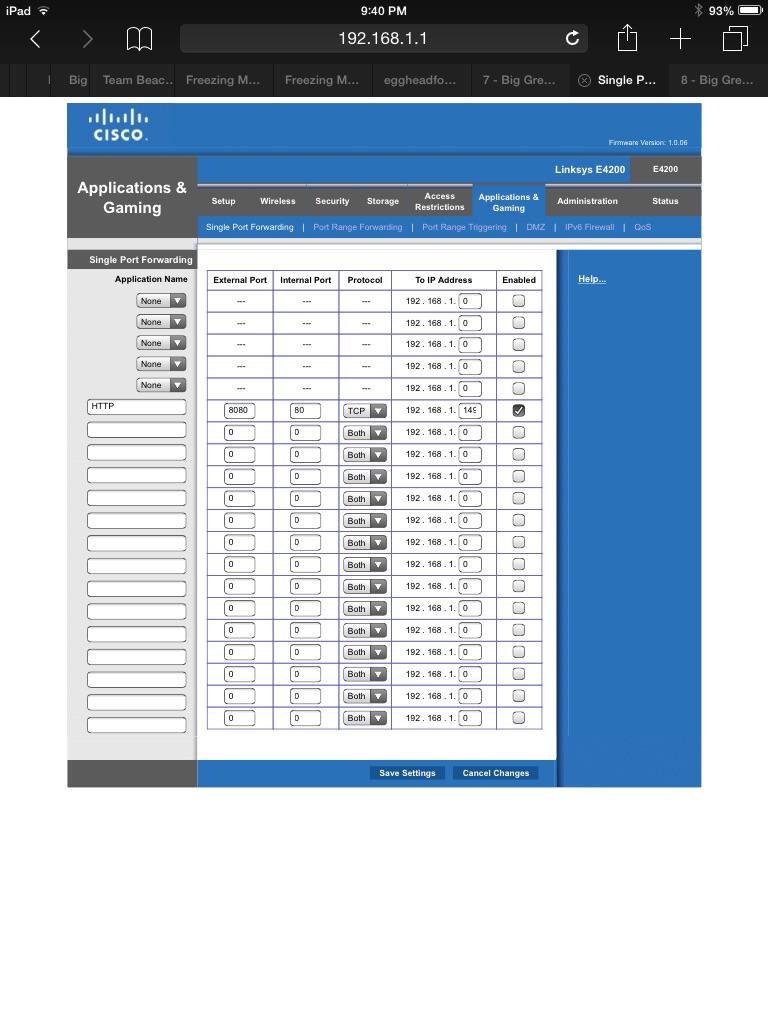
LBGE - 2/12/2015
Chesapeake, VA
-
That makes sense @Blassiter, I need to figure out how to set that up in the ATT admin screen.
-
Nailed it here. Many ISPs block *incoming* connections to port 80. On your Linksys router there you are redirecting incoming requests on WAN interface port 8080 to your Stoker LAN interface on port 80. Not all routers are capable of rewriting the request from one port to another.Blassiter said:Just got my Stoker today and had similar issues at first. Hopefully this screenshot helps describe what I discussed in my last post.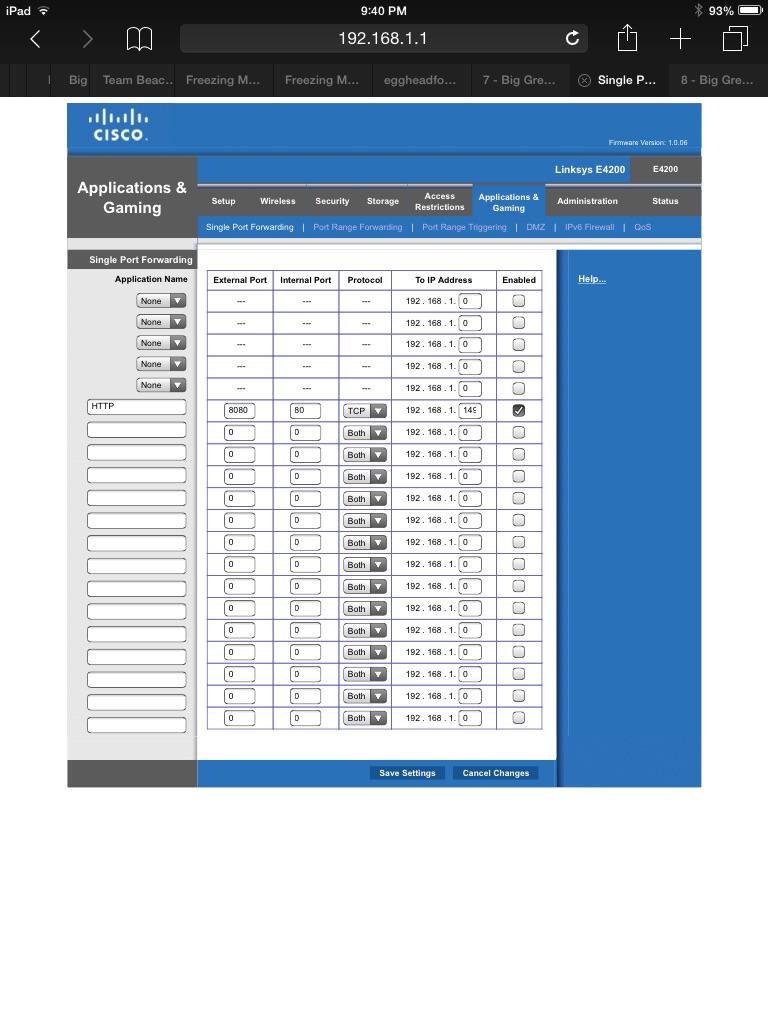
I have no experience with ATT Uverse or the Pace routers, so I can't offer much help if this is the case or not.They/Them
Morgantown, PA
XL BGE - S BGE - KJ Jr - HB Legacy - BS Pizza Oven - 30" Firepit - King Kooker Fryer - PR72T - WSJ - BS 17" Griddle - XXL BGE - BS SS36" Griddle - 2 Burner Gasser - Pellet Smoker -
This sounds like the root of the problem.
-
Just catching up on this thread. Blassiter is on the right track and it is pretty much what I did when I set up my thread.Just a hack that makes some $hitty BBQ....
-
Thanks @Cazzy ...My issue is connecting from outside my home network. I cannot get my ISP to open up port 80.
-
I'm not going back to read all this so give me a synopsis. One person who is legit at networking is @yogi84
ISP is at&t? Router? Personal or all in one from at&t?Just a hack that makes some $hitty BBQ.... -
Good chance they never will, unless you upgrade to a "Business class" account. Will need to see if you can setup your router to redirect from another port to port 80, or change the Stoker to listen on another port and forward that one in.fusionhq said:Thanks @Cazzy ...My issue is connecting from outside my home network. I cannot get my ISP to open up port 80.They/Them
Morgantown, PA
XL BGE - S BGE - KJ Jr - HB Legacy - BS Pizza Oven - 30" Firepit - King Kooker Fryer - PR72T - WSJ - BS 17" Griddle - XXL BGE - BS SS36" Griddle - 2 Burner Gasser - Pellet Smoker -
Can you give us your model number of your ATT router? Should be able to pull up the manual and get you straight if the router will do it.
LBGE - 2/12/2015
Chesapeake, VA
-
Please don't go back...there's a lot of nonsense...the last page or two probably has it all.. I have ATT Uverse wireless in the house...I setup my stoker to operate via any device as long as I'm on the network...everything works...
My dilemma now is being able to access my stoker remotely, using my public IP, and port forwarding 80. Unfortunately, I'm using the ATT router, and not a linksys, or I probably could have gotten it by now.
-
Find out if you can get that crappy router they provide setup in "bridge" mode and buy your own router. Any current Linksys or Netgear, etc router will be much more configurable than whatever they provide.fusionhq said:Please don't go back...there's a lot of nonsense...the last page or two probably has it all.. I have ATT Uverse wireless in the house...I setup my stoker to operate via any device as long as I'm on the network...everything works...
My dilemma now is being able to access my stoker remotely, using my public IP, and port forwarding 80. Unfortunately, I'm using the ATT router, and not a linksys, or I probably could have gotten it by now.
The reason they limit the configurability in the routers they provide is they need to provide support for it. The more buttons to push and dials to turn, the longer the troubleshooting flow charts need to be for the college dropouts entry level positions that man their call centers. If you put their device in bridge mode and assume responsibility for configuring your router, you are on your own, but can make it do what you want.
If you aren't sure if you can set it up on your own, find a neighborhood geek willing to help for BBQ. You can find these sorts by looking for teenage boys with pale complexions and no girlfriend...
Edit: I'm allowed to make gross generalizations like this, I used to be one.
Although back then it was BBS and ham radio, not this fancy packet switched Internet stuff...They/Them
Morgantown, PA
XL BGE - S BGE - KJ Jr - HB Legacy - BS Pizza Oven - 30" Firepit - King Kooker Fryer - PR72T - WSJ - BS 17" Griddle - XXL BGE - BS SS36" Griddle - 2 Burner Gasser - Pellet Smoker -
See if this helps. Should be able to follow these steps. When it asks for port (range), enter 8080 in the "from" box.
LBGE - 2/12/2015
Chesapeake, VA
-
But port 80 is http or web traffic. Not sure how this can't be available. My guess is port 80 is forwarding to an ip that isn't your Stoker. That would be one reason for a timeout.Joe - I'm a reformed gasser-holic aka 4Runner Columbia, SC Wonderful BGE Resource Site: http://www.nakedwhiz.com/ceramicfaq.htm and http://www.nibblemethis.com/ and http://playingwithfireandsmoke.blogspot.com/2006/02/recipes.html
What am I drinking now? Woodford....neat -
In the Map to Host box, enter 80
LBGE - 2/12/2015
Chesapeake, VA
-
ISPs do not want you to set up a web server if you do not have a business account. Most will block port 80 for residences unless you pay extra to host a website.
LBGE - 2/12/2015
Chesapeake, VA
-
A webserver listens on TCP port 80. A client connection originates from a random high number port (Ephemeral http://en.wikipedia.org/wiki/Ephemeral_port).4Runner said:But port 80 is http or web traffic. Not sure how this can't be available. My guess is port 80 is forwarding to an ip that isn't your Stoker. That would be one reason for a timeout.
Many residential ISPs block Incoming traffic to port 80. This is done to prevent subscribers from running Web servers from a low cost residential account. This does not restrict web browsing traffic to servers on the Internet listening on port 80.They/Them
Morgantown, PA
XL BGE - S BGE - KJ Jr - HB Legacy - BS Pizza Oven - 30" Firepit - King Kooker Fryer - PR72T - WSJ - BS 17" Griddle - XXL BGE - BS SS36" Griddle - 2 Burner Gasser - Pellet Smoker -
Didn't intend to imply web browsing would be impacted. Just never thought of ISPs blocking a simple web server. The ATT site lists when you would need to forward port 80 in the case of a web server so not sure they intend to prevent this.Joe - I'm a reformed gasser-holic aka 4Runner Columbia, SC Wonderful BGE Resource Site: http://www.nakedwhiz.com/ceramicfaq.htm and http://www.nibblemethis.com/ and http://playingwithfireandsmoke.blogspot.com/2006/02/recipes.html
What am I drinking now? Woodford....neat -
port 80 to 80 works...you need to get your subnet and gateway numbers and them into the rocks set up page..you will also enter your WiFi ip there, uncheck DHCP, save enter public IP in your appVisalia, Ca @lkapigian
-
It's a great product , but I think it would be nice if it came with its own APP that made this more seamless . I think they relied on Twitter a lot which really doesn't work anymore Without going through something. Mines working and remote works as well as wifi with the freedomVisalia, Ca @lkapigian
-
I agree...it's been a little tough so farr!
-
Get your own router, then call ATT and have them disable the router in their all in one. That's what I did when my wife had them. I hate all in one devices that peeps get from their ISP. As stated above, they are very locked down and lack several features that even low end routers have.Just a hack that makes some $hitty BBQ....
-
Plus 1 on @cazzy post. Not sure about Uverse but with Time Warner you can turn in their modem and buy your own and save $5 - $8 per month. The modem pays for itself in a year or so. Then add your favorite wifi router and then you can manage it the way you want.Joe - I'm a reformed gasser-holic aka 4Runner Columbia, SC Wonderful BGE Resource Site: http://www.nakedwhiz.com/ceramicfaq.htm and http://www.nibblemethis.com/ and http://playingwithfireandsmoke.blogspot.com/2006/02/recipes.html
What am I drinking now? Woodford....neat
Categories
- All Categories
- 184K EggHead Forum
- 16.1K Forum List
- 461 EGGtoberfest
- 1.9K Forum Feedback
- 10.5K Off Topic
- 2.4K EGG Table Forum
- 1 Rules & Disclaimer
- 9.2K Cookbook
- 15 Valentines Day
- 118 Holiday Recipes
- 348 Appetizers
- 521 Baking
- 2.5K Beef
- 90 Desserts
- 167 Lamb
- 2.4K Pork
- 1.5K Poultry
- 33 Salads and Dressings
- 322 Sauces, Rubs, Marinades
- 548 Seafood
- 175 Sides
- 122 Soups, Stews, Chilis
- 40 Vegetarian
- 103 Vegetables
- 315 Health
- 293 Weight Loss Forum






