Welcome to the EGGhead Forum - a great place to visit and packed with tips and EGGspert advice! You can also join the conversation and get more information and amazing kamado recipes by following Big Green Egg to Experience our World of Flavor™ at:
Want to see how the EGG is made? Click to Watch
Facebook | Twitter | Instagram | Pinterest | Youtube | Vimeo
Share your photos by tagging us and using the hashtag #BigGreenEgg.
Share your photos by tagging us and using the hashtag #BigGreenEgg.
Want to see how the EGG is made? Click to Watch
UltraQ Temp Control First Impressions
Options
dstearn
Posts: 1,702
I used my UltraQ for the first time last night for a 2
zone reverse sear.
First Impressions:
Set up was very easy via the app. Took less than 5 minutes to connect to Bluetooth,WiFi and the Sharemycook site.
After lighting the center lump and setting up the UltraQ Set the pit temp to 225.
The pit probe was clipped to the grate on the side. Smokeware cap was open to just a crack.
The damper on the fan was set to 1/2 open.
zone reverse sear.
First Impressions:
Set up was very easy via the app. Took less than 5 minutes to connect to Bluetooth,WiFi and the Sharemycook site.
After lighting the center lump and setting up the UltraQ Set the pit temp to 225.
The pit probe was clipped to the grate on the side. Smokeware cap was open to just a crack.
The damper on the fan was set to 1/2 open.
The initial temp slowly ramped up to 225. The temp ramped up slightly about 10 degrees but settled down to 225 within 10 minutes.
Once the temp stabilized at 225 I set up a half stone on the Woo2 to set up a 2 zone cook.
Reverse smoked 2 Jerk marinated pork loin chops at 250. One note is that after opening the lid twice to set up the stone and add the Pimento wood chip foil packet the pit temp rose to 250. I set the damper to 1/4 open and set the target temp to 250 which was my target temp. The temp rose to 265 but settled back to 245-250 range within 10 minutes.
The app is easy to set up however the start stop cook button is above the view chart button.
I would have preferred that the chart was displayed by default to avoid accidentally stopping the cook history to select the view chart option.
Once the temp stabilized at 225 I set up a half stone on the Woo2 to set up a 2 zone cook.
Reverse smoked 2 Jerk marinated pork loin chops at 250. One note is that after opening the lid twice to set up the stone and add the Pimento wood chip foil packet the pit temp rose to 250. I set the damper to 1/4 open and set the target temp to 250 which was my target temp. The temp rose to 265 but settled back to 245-250 range within 10 minutes.
The app is easy to set up however the start stop cook button is above the view chart button.
I would have preferred that the chart was displayed by default to avoid accidentally stopping the cook history to select the view chart option.
Overall I think the UltraQ does a very good job of controlling the temp without the extreme overshooting issues I have had with the FB.
I think this is due to damper on the Pit Viper fan allowing more control of the air flow.

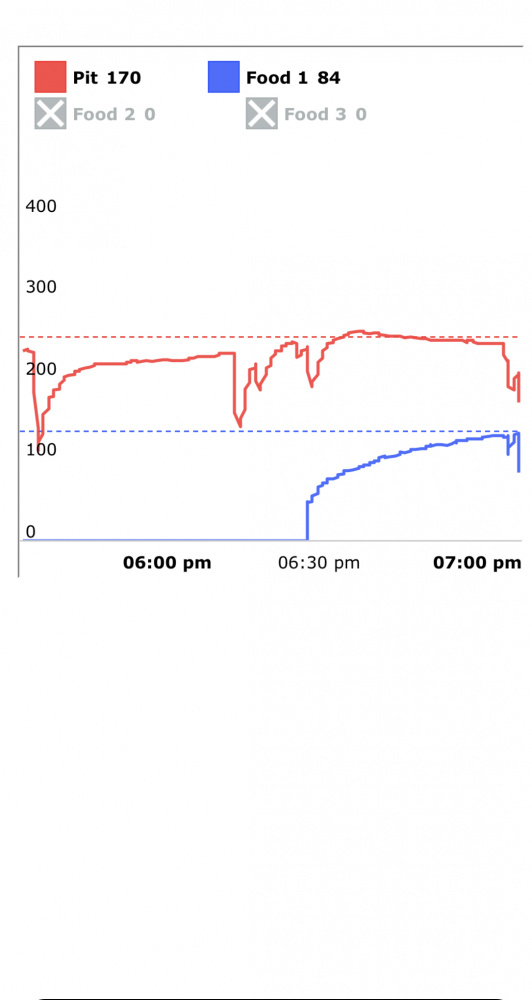
I think this is due to damper on the Pit Viper fan allowing more control of the air flow.

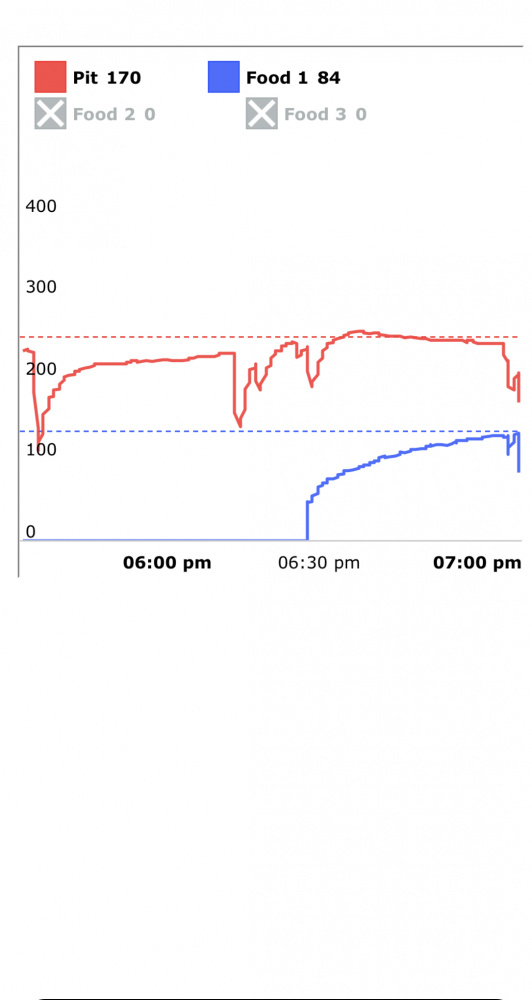
Comments
-
Glad you like it.
Does the UltraQ connect directly to your home WiFi?
That’s one of my biggest gripes with Flame Boss. It has to piggyback off another device to go live.
Thats just one more link in the chain that can fail.Thank you,DarianGalveston Texas -
Directly to my WiFi and Bluetooth. Once you connect the app on the phone via Bluetooth you can connect to WiFi.Photo Egg said:Glad you like it.
Does the UltraQ connect directly to your home WiFi?
That’s one of my biggest gripes with Flame Boss. It has to piggyback off another device to go live.
Thats just one more link in the chain that can fail. -
@Photo Egg , which FB do you have ? Pretty sure my 500 connects direct to wifidstearn said:
Directly to my WiFi and Bluetooth. Once you connect the app on the phone via Bluetooth you can connect to WiFi.Photo Egg said:Glad you like it.
Does the UltraQ connect directly to your home WiFi?
That’s one of my biggest gripes with Flame Boss. It has to piggyback off another device to go live.
Thats just one more link in the chain that can fail.Visalia, Ca @lkapigian -
My bad, got mixed up with MEATER operation.lkapigian said:
@Photo Egg , which FB do you have ? Pretty sure my 500 connects direct to wifidstearn said:
Directly to my WiFi and Bluetooth. Once you connect the app on the phone via Bluetooth you can connect to WiFi.Photo Egg said:Glad you like it.
Does the UltraQ connect directly to your home WiFi?
That’s one of my biggest gripes with Flame Boss. It has to piggyback off another device to go live.
Thats just one more link in the chain that can fail.Thank you,DarianGalveston Texas -
If you want to monitor your cook outside your WiFi network then the Sharemycook site would need to be up. With the CyberQ you had to setup Port Forwarding which was a real PITA but no additional server/site was needed.Photo Egg said:
My bad, got mixed up with MEATER operation.lkapigian said:
@Photo Egg , which FB do you have ? Pretty sure my 500 connects direct to wifidstearn said:
Directly to my WiFi and Bluetooth. Once you connect the app on the phone via Bluetooth you can connect to WiFi.Photo Egg said:Glad you like it.
Does the UltraQ connect directly to your home WiFi?
That’s one of my biggest gripes with Flame Boss. It has to piggyback off another device to go live.
Thats just one more link in the chain that can fail. -
Thank you for sharing! My original 10 year old CyberQ is still chugging along, in spite of being left out in the rain more times that I can count. I have replaced the probes once. I will try one of their newer units if this one ever dies. I do like the fact that with port forwarding, there is no need to connect to an additional server. I once had a 3rd party software that I found on the BBQ Brethren site, but I lost it during a pc upgrade and it is not longer available...Southlake, TX and Cowhouse Creek - King, TX. 2 Large, 1 Small and a lot of Eggcessories.
Categories
- All Categories
- 182.7K EggHead Forum
- 15.7K Forum List
- 459 EGGtoberfest
- 1.9K Forum Feedback
- 10.3K Off Topic
- 2.2K EGG Table Forum
- 1 Rules & Disclaimer
- 9K Cookbook
- 12 Valentines Day
- 91 Holiday Recipes
- 223 Appetizers
- 516 Baking
- 2.4K Beef
- 88 Desserts
- 163 Lamb
- 2.4K Pork
- 1.5K Poultry
- 30 Salads and Dressings
- 320 Sauces, Rubs, Marinades
- 543 Seafood
- 175 Sides
- 121 Soups, Stews, Chilis
- 35 Vegetarian
- 100 Vegetables
- 313 Health
- 293 Weight Loss Forum


