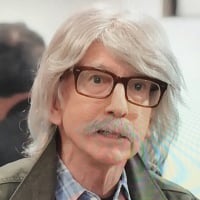Welcome to the EGGhead Forum - a great place to visit and packed with tips and EGGspert advice! You can also join the conversation and get more information and amazing kamado recipes by following Big Green Egg to Experience our World of Flavor™ at:
Want to see how the EGG is made? Click to Watch
Facebook | Twitter | Instagram | Pinterest | Youtube | Vimeo
Share your photos by tagging us and using the hashtag #BigGreenEgg.
Share your photos by tagging us and using the hashtag #BigGreenEgg.
Want to see how the EGG is made? Click to Watch
OT: Smart TV...Hulu, Roku, questions
I want to put a small TV (28 to 40" max) in our guest bedroom, mainly for when my 87 YO Dad or my 87 YO MIL stays with us. A couple times a year. They both have "complained" that it would be nice to watch local news, weather, etc. when before they go to sleep and in the morning before they come downstairs. They are early risers and we aren't always up as early.
I DO NOT want to mount a TV in the bedroom and pay for another cable box, etc. This TV would sit on a dresser.
I also want the option of taking the TV to our outdoor space on occasion to watch a movie or football game.
Again, I (or really, SWMBO) does not want a mounted TV out there.
SO, here's my question...and I'm stupid on this stuff so go easy.
Can I get a TV (Smart tv?) and use a FIrestick and a Hulu subscription to stream movies, sports and live TV?
I see some Smart TV's have some streaming apps built in...how does that change the process?
Thanks in advance!
I DO NOT want to mount a TV in the bedroom and pay for another cable box, etc. This TV would sit on a dresser.
I also want the option of taking the TV to our outdoor space on occasion to watch a movie or football game.
Again, I (or really, SWMBO) does not want a mounted TV out there.
SO, here's my question...and I'm stupid on this stuff so go easy.
Can I get a TV (Smart tv?) and use a FIrestick and a Hulu subscription to stream movies, sports and live TV?
I see some Smart TV's have some streaming apps built in...how does that change the process?
Thanks in advance!
Philly - Kansas City - Houston - Cincinnati - Dallas - Houston - Memphis - Austin - Chicago - Austin
Large BGE. OONI 16, TOTO Washlet S550e (Now with enhanced Motherly Hugs!)
"If I wanted my balls washed, I'd go to the golf course!"
Dennis - Austin,TX
Large BGE. OONI 16, TOTO Washlet S550e (Now with enhanced Motherly Hugs!)
"If I wanted my balls washed, I'd go to the golf course!"
Dennis - Austin,TX
Comments
-
You just need an HDMI port and firestick. Doesn’t have to be a smart tv. You can buy some TVs with Roku installed. No experience there.
II’ve had more luck with my fire sticks than my Roku. It was having speed issues. My in-laws have it now and they don’t have the same problem. -
We got a 32”Roku tv for our boat for like $200. Everything is built right in. We stream football games through personal hotspot on the lake. This is an easy and inexpensive undertaking.
Keepin' It Weird in The ATX FBTX -
Those are good words.The Cen-Tex Smoker said:This is an easy and inexpensive undertaking.Philly - Kansas City - Houston - Cincinnati - Dallas - Houston - Memphis - Austin - Chicago - Austin
Large BGE. OONI 16, TOTO Washlet S550e (Now with enhanced Motherly Hugs!)
"If I wanted my balls washed, I'd go to the golf course!"
Dennis - Austin,TX -
Take a look at the different streaming services - hulu, roku, youtube, ps vue, etc, and see which you might like to use. then go pick a TV that has some built in support but don't worry too much about it... a "smart" TV i bought 7 years ago is no longer supported. it's handy if the TV should have both HDMI ports and a USB port - the USB port to power whatever streaming stick you may want to plug in later.
before you sign up for anything, hook up some rabbit ears and see if that gets you the local stuff. then add it streaming to supplement.
i've got a 32" tv that i drag outside. with and external antenna and a chromecast i can get local channels and can stream a fair amount of stuff from my cable subscription.
Chicago, IL - Large and Small BGE - Weber Gasser and Kettle -
Basic smart TV's are relatively cheap. We got one for the kids gameroom. I think it is in the 48" range with roku preloaded from Wally for like $250. My wife moves it out to the garage sometimes when she works out.Las Vegas, NV
-
I'm getting ready to switch over my 7 TV's from Directv to Hulu and have done a little research thus far.
Hulu is $5.99/mo but doesn't include any live news, sports, etc. All "live" programming is available the next day.
Hulu Live is currently offering intro pricing of $44.99/mo. for 12 months. I think it goes up to around $60/mo. after.
New Smart TV's will have Hulu installed and you don't need any other device. You can get regular Hulu on a non-smart TV with Roku, Apple TV, Firestick, etc. A basic Roku is about $30.
I have a non-smart TV in a guest bedroom and I'll either put a Roku on it so guests can watch regular Hulu or spend a few more bucks and get a new smart TV. For the little use it gets, I'm leaning toward just spending $30 for a Roku. If they want to watch live TV they can come downstairs and join us.
Hope this helps. If anything here isn't accurate, I'm sure a Hulu subscriber will correct it.Lenoir City, TN - Bama fan in Tenn Vol's backyard.
LBGE, Weber Spirit
-
If you have 7 TVs, make sure you check how many simultaneous logins whatever service you choose will support.
NOLA -
Most if not all smart TVs already have the streaming apps built in. You likely won’t need a Firestick. Firesticks basically turn older non smart tv into smart tvs.
-
I had to do this exact thing last year. I went with a cheap 40-something inch “dumb” tv for about $200 and amazon fire. It stays in the guest room 70% of the year. When the nicer weather comes to New England, I put a mount on the house and the tv stays out on the uncovered patio until the late fall. I cover it with an el cheapo weather cover bought on amazon and only bring it in when the torrential summer rains come through. I figure I can go through a lot of $200 tv’s before a $4,000 outdoor tv is warranted.
For streaming services I’ve done PlayStation Vue and Fubo. PS Vue was great until they got into a pissing match with the regional sports network and we couldn’t watch the Sox and Bruins playoffs out on the patio. Went to Fubo and it’s not nearly as good, but has all the local programming we need. I sign up for the 3-4 months of decent weather and then just bite the bullet and pay for a full month when Pops comes to town for a couple weeks a year. When he leaves, I terminate the subscription again.
-
Go get a TCL tv from Best Buy. I bought a 49" a couple years ago for my outside TV. Hook an antena up to it and you can get all your local channels and then it has ROKU built into it so you can have access to Hulu, YouTubeTV, Sling or another of the other 1000s of apps. I bought this because my wife didn't want a permanent outside TV so I can store it in the garage and move with ease. https://smile.amazon.com/gp/product/B0741CQ3N1/ref=ppx_yo_dt_b_search_asin_title?ie=UTF8&psc=1Large and Small BGECentral, IL
-
Also interested in this discussion! Wife wants a small tv for the camper (a-frame) so I am looking at options. Seems like a small smart tv + sling+antenna could be a good recipe. I do have a mobile hot spot but only 10g of data for that. I told the wife that is just a want not a need, we really NEED a mini/mini max though
 . LBGE
. LBGE
AL -
We have Spectrum and 3 cable receivers (1DVR), but needed/wanted another option to not pay the extra $7 a month for an additional cable box in the bedroom that gets used maybe once a month. So we got a fire stick and I downloaded ESPN, Netflix, CBS, ABC, Weather Channel, Fox sports, and a few other move channels. Pretty sure CBS and NBC have a live TV option for news/shows but ABC does not in my area. Seems to be a good option for this use, but don’t think I’d want it for all my TVs.
-
I'd go ahead and buy a cheap antenna and plug that into your existing tv and position the antenna so that it is facing in the direction that it would when it is placed on the dresser by the new tv in the room where your folks would stay.With any luck it would be pointed in the right direction and you'll get a lot of good clean signals from your local stations.This site will help you figure out which direction will give you the proper direction from your house to receive a local signal(s) - https://antennaweb.org/Address
“Reality is that which, when you stop believing in it, doesn't go away.” ― Philip K. Diçk -
This is the tv we have on the boat. Awesome for the money.saluki2007 said:Go get a TCL tv from Best Buy. I bought a 49" a couple years ago for my outside TV. Hook an antena up to it and you can get all your local channels and then it has ROKU built into it so you can have access to Hulu, YouTubeTV, Sling or another of the other 1000s of apps. I bought this because my wife didn't want a permanent outside TV so I can store it in the garage and move with ease. https://smile.amazon.com/gp/product/B0741CQ3N1/ref=ppx_yo_dt_b_search_asin_title?ie=UTF8&psc=1Keepin' It Weird in The ATX FBTX -
@dmchicago Who is your current TV provider? Most TV providers allow you to have access to apps like ESPN or FoxSports using your tv provider log in info and you will be able to stream live content.Large and Small BGECentral, IL
-
As stated above Hulu Live is $45 a month. It is a good option if you cut cable, but doesn't make sense if you already have cable and are trying to avoid the cost of a cable box.
One other option to consider is an HD antenna. Note the TV has to have an HD tuner, but I believe most TVs still come with a tuner built in. Something like this:
https://www.amazon.com/Professional-Freeview-Channels-Television-Amplifier/dp/B07HFWRJHL/ref=zg_bs_172665_1?_encoding=UTF8&psc=1&refRID=RJ4BJ4W1AY68BQ4BFN53
Here is a useful site where you can enter your address and will show the strength of the channels to get an idea of what you might get.
https://www.fcc.gov/media/engineering/dtvmaps
Which came first the chicken or the egg? I egged the chicken and then I ate his leg. -
Like the Stand Idea!saluki2007 said:Go get a TCL tv from Best Buy. I bought a 49" a couple years ago for my outside TV. Hook an antena up to it and you can get all your local channels and then it has ROKU built into it so you can have access to Hulu, YouTubeTV, Sling or another of the other 1000s of apps. I bought this because my wife didn't want a permanent outside TV so I can store it in the garage and move with ease. https://smile.amazon.com/gp/product/B0741CQ3N1/ref=ppx_yo_dt_b_search_asin_title?ie=UTF8&psc=1Thank you,DarianGalveston Texas -
Oh, oh, ohh! I bought a 4K FireTV Stick awhile back, but it requires power from an AC plug/USB out, hooking to a cable with a mini-USB plug for the Stick. Because my TV is built into the wall, the wall-wart situation is very cramped back there.blind99 said:It's handy if the TV should have both HDMI ports and a USB port - the USB port to power whatever streaming stick you may want to plug in later.
@blind99 's post made the wheels start turning, and I checked the back of my TV. Sure enough, there is a USB port, but it's marked "USB In". My question is, does a "USB In" port also provide power out the cable? If so, this solves my issue. Does anyone know?"Dumplings are just noodles that have already eaten" - Jon Kung
Ogden, UT, USA
-
All USB ports on TVs provide power, just like the HDMI that your FireTV plugs into. It depends on the specific TV as to how much power it provides each port.Botch said:
Oh, oh, ohh! I bought a 4K FireTV Stick awhile back, but it requires power from an AC plug/USB out, hooking to a cable with a mini-USB plug for the Stick. Because my TV is built into the wall, the wall-wart situation is very cramped back there.blind99 said:It's handy if the TV should have both HDMI ports and a USB port - the USB port to power whatever streaming stick you may want to plug in later.
@blind99 's post made the wheels start turning, and I checked the back of my TV. Sure enough, there is a USB port, but it's marked "USB In". My question is, does a "USB In" port also provide power out the cable? If so, this solves my issue. Does anyone know?Thank you,DarianGalveston Texas -
Thanks Darian! I'll be hooking it up as soon as the news is over.
(and I was kind've surprised that the FireStick didn't use the HDMI power, too)"Dumplings are just noodles that have already eaten" - Jon Kung
Ogden, UT, USA
-
YouTube TV would solve your issues and from research had better access to sports channels if that is of interest to you.
We cancelled cable and only use this for everything- can watch live tv from phones, tv’s, etc.
$50/month- unlimited DVR for up to 6 family members. Works great if you have multiple houses, etc.Greensboro, NC -
-
If you are not moving around much, OTA + Internet is a great option for you. I've got a lake house with internet and OTA antenna. The over the air channels are great for my in laws, HD ABC, NBC,CBS, FOX etc. My kids like to stream everything so the internet + smart TV works for them. I refuse to get a second cable/direct TV bill.
Funny thing- OTA works better than I thought (for older folks). Lots of channels that play Matlock, original price is right, I love Lucy, John Wayne movies, etc. I get my CBS Sunday Morning and that's all the TV I need for the week.+++++++++++++++++++++++++++Austin, Texas. I'm the guy holding a beer. -
That sounds great! I have slow internet, but I'm looking to ditch directTV.Wolfpack said:YouTube TV would solve your issues and from research had better access to sports channels if that is of interest to you.
We cancelled cable and only use this for everything- can watch live tv from phones, tv’s, etc.
$50/month- unlimited DVR for up to 6 family members. Works great if you have multiple houses, etc.+++++++++++++++++++++++++++Austin, Texas. I'm the guy holding a beer. -
sumoconnell said:
That sounds great! I have slow internet, but I'm looking to ditch directTV.Wolfpack said:YouTube TV would solve your issues and from research had better access to sports channels if that is of interest to you.
We cancelled cable and only use this for everything- can watch live tv from phones, tv’s, etc.
$50/month- unlimited DVR for up to 6 family members. Works great if you have multiple houses, etc.If the current trend continues for DirectTV, they will hopefully be forced to shutdown. AT&T appears to be ready to sell them off.Subscriber loss for last quarter- Over 1.1 million -
Take a power strip, plug it into the wall and leave it behind the TV. Makes it easier to plug in other items later.Botch said:
Oh, oh, ohh! I bought a 4K FireTV Stick awhile back, but it requires power from an AC plug/USB out, hooking to a cable with a mini-USB plug for the Stick. Because my TV is built into the wall, the wall-wart situation is very cramped back there.blind99 said:It's handy if the TV should have both HDMI ports and a USB port - the USB port to power whatever streaming stick you may want to plug in later.
@blind99 's post made the wheels start turning, and I checked the back of my TV. Sure enough, there is a USB port, but it's marked "USB In". My question is, does a "USB In" port also provide power out the cable? If so, this solves my issue. Does anyone know?
USB in should provide a power out, but some on TVs are not 5 amps like many USB powered devices need.Aledo, Texas
Large BGE
KJ Jr.
Exodus 12:9 KJV
Eat not of it raw, nor sodden at all with water, but roast with fire; his head with his legs, and with the purtenance thereof. -
I have stuck with DirecTV because with their multiple specials, my bill was under $13 total for 4 TVs for the last 6 months. Those deals are expiring now and I might have to drop them because they aren't renewing any of the deals.GregW said:sumoconnell said:
That sounds great! I have slow internet, but I'm looking to ditch directTV.Wolfpack said:YouTube TV would solve your issues and from research had better access to sports channels if that is of interest to you.
We cancelled cable and only use this for everything- can watch live tv from phones, tv’s, etc.
$50/month- unlimited DVR for up to 6 family members. Works great if you have multiple houses, etc.If the current trend continues for DirectTV, they will hopefully be forced to shutdown. AT&T appears to be ready to sell them off.Subscriber loss for last quarter- Over 1.1 millionAledo, Texas
Large BGE
KJ Jr.
Exodus 12:9 KJV
Eat not of it raw, nor sodden at all with water, but roast with fire; his head with his legs, and with the purtenance thereof. -
UPDATE:
Got the TLC 32" Smart TV. $149.00 @ Best Buy.
Just hooked it up. Maybe 20 minutes box to watch.
Downloaded the Spectrum APP and have access to all my cable channels.
Thanks so much for all the suggestions! Easy and cheap indeed.
Philly - Kansas City - Houston - Cincinnati - Dallas - Houston - Memphis - Austin - Chicago - Austin
Large BGE. OONI 16, TOTO Washlet S550e (Now with enhanced Motherly Hugs!)
"If I wanted my balls washed, I'd go to the golf course!"
Dennis - Austin,TX -
TLC usually has Roku built in. I have 2 of them. Happy endings.______________________________________________I love lamp..
-
My apologies in advance if this has been addressed already.. Is there a difference in picture quality by streaming vs using the cable box?Greensboro North Carolina
When in doubt Accelerate....
Categories
- All Categories
- 184K EggHead Forum
- 16.1K Forum List
- 461 EGGtoberfest
- 1.9K Forum Feedback
- 10.5K Off Topic
- 2.4K EGG Table Forum
- 1 Rules & Disclaimer
- 9.2K Cookbook
- 15 Valentines Day
- 118 Holiday Recipes
- 348 Appetizers
- 521 Baking
- 2.5K Beef
- 90 Desserts
- 167 Lamb
- 2.4K Pork
- 1.5K Poultry
- 33 Salads and Dressings
- 322 Sauces, Rubs, Marinades
- 548 Seafood
- 175 Sides
- 122 Soups, Stews, Chilis
- 40 Vegetarian
- 103 Vegetables
- 315 Health
- 293 Weight Loss Forum