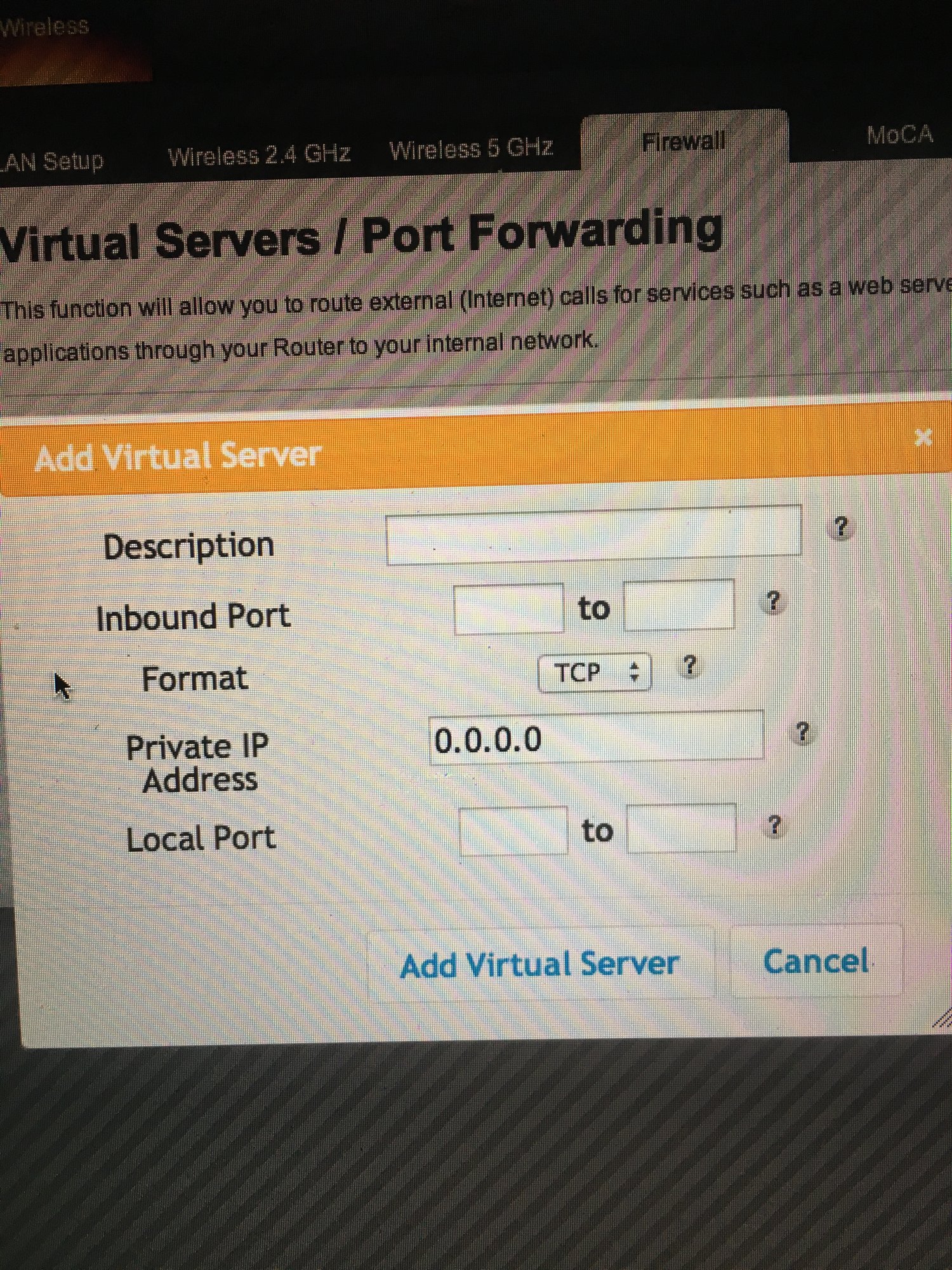Welcome to the EGGhead Forum - a great place to visit and packed with tips and EGGspert advice! You can also join the conversation and get more information and amazing kamado recipes by following Big Green Egg to Experience our World of Flavor™ at:
Want to see how the EGG is made? Click to Watch
Facebook | Twitter | Instagram | Pinterest | Youtube | Vimeo
Share your photos by tagging us and using the hashtag #BigGreenEgg.
Share your photos by tagging us and using the hashtag #BigGreenEgg.
Want to see how the EGG is made? Click to Watch
Port forwarding Arris Modem

MrCookingNurse
Posts: 4,665
anyone? I've got it set up best I can google and it's not working. CyberQ
_______________________________________________
Comments
-
Are you using the correct external IP address?
IIRC, you have to forward port 80 traffic to the CyberQ's IP address (I would set a static IP for the CyberQ outside of the DHCP range so that you don't have to change settings each time).
First troubleshooting step - connect to the CyberQ directly from a device within the network to ensure it is working.Two Large Eggs, 6 gal Cajun Fryer, and a MiniMax in Charlotte, NC - My New Table
Twitter: @ Bags
Blog: TheJetsFan.com -
I can control the CyberQ from my phone while on the home network, yes. Let me get screen shot of my port forward. I have the IP for the CyberQ set so it won't change_______________________________________________XLBGE
-
I can control it from inside the network. And then I google my IP address and that's where it stops working._______________________________________________XLBGE
-
What do you mean, google your IP address?Two Large Eggs, 6 gal Cajun Fryer, and a MiniMax in Charlotte, NC - My New Table
Twitter: @ Bags
Blog: TheJetsFan.com -
Google "whats my ip" while connected to your home network. What is the result?Two Large Eggs, 6 gal Cajun Fryer, and a MiniMax in Charlotte, NC - My New Table
Twitter: @ Bags
Blog: TheJetsFan.com -
-
What's my IP is going to show the external IP of your modem. Not the internal IP of the CyberQ
I use and recommend:
http://www.noip.com/
I use this in combination with my Asus router to access my Stoker remotely. -
Correct. He's trying to access from outside the network. He said he can access the device from inside the network.GregW said:What's my IP is going to show the external IP of your modem. Not the internal IP of the CyberQ
I use and recommend:
http://www.noip.com/
I use this in combination with my Asus router to access my Stoker remotely.Two Large Eggs, 6 gal Cajun Fryer, and a MiniMax in Charlotte, NC - My New Table
Twitter: @ Bags
Blog: TheJetsFan.com -
Please post the port forwarding screen. Thanks!Two Large Eggs, 6 gal Cajun Fryer, and a MiniMax in Charlotte, NC - My New Table
Twitter: @ Bags
Blog: TheJetsFan.com -
@GregW
rhat looks cool. Yes I know that's my external IP. I have port forwarding set up to my designated internal iP for my CyberQ. I can control the CyberQ when I'm on the network. But when I got to LTE, or off network, it does not link when I go to the external IP for my router._______________________________________________XLBGE -
 Naked whiz said to use 80 _______________________________________________XLBGE
Naked whiz said to use 80 _______________________________________________XLBGE -
Why is 80 listed twice in each section? Don't have that modem so not sure of the precise details. But it should be port 80 - that may be port 8080.Two Large Eggs, 6 gal Cajun Fryer, and a MiniMax in Charlotte, NC - My New Table
Twitter: @ Bags
Blog: TheJetsFan.com -
And just to confirm - your modem is providing wifi and is the DHCP server, correct?
You don't have a separate wifi router after the modem, right?Two Large Eggs, 6 gal Cajun Fryer, and a MiniMax in Charlotte, NC - My New Table
Twitter: @ Bags
Blog: TheJetsFan.com -
Sorry for stating the obvious. You never know the level of expertise someone has.MrCookingNurse said:@GregW
rhat looks cool. Yes I know that's my external IP. I have port forwarding set up to my designated internal iP for my CyberQ. I can control the CyberQ when I'm on the network. But when I got to LTE, or off network, it does not link when I go to the external IP for my router.
The No-Ip thing works really well. If you don't have a static IP from your ISP it will give you a static from No IP. If you have a router that supports it, it will keep you dynamic IP in sync with the No IP service automatically. You can even get a custom name to use for your smoker so you don't have to remember the IP. -
No all help appreciated. I saw i can get a website address instead of an IP but if i get it to work I can just bookmark itGregW said:
Sorry for stating the obvious. You never know the level of expertise someone has.MrCookingNurse said:@GregW
rhat looks cool. Yes I know that's my external IP. I have port forwarding set up to my designated internal iP for my CyberQ. I can control the CyberQ when I'm on the network. But when I got to LTE, or off network, it does not link when I go to the external IP for my router.
The No-Ip thing works really well. If you don't have a static IP from your ISP it will give you a static from No IP. If you have a router that supports it, it will keep you dynamic IP in sync with the No IP service automatically. You can even get a custom name to use for your smoker so you don't have to remember the IP._______________________________________________XLBGE -
Thanks for that site, @GregW I use dyndns.org but pay for it - good to know there is a free option.Two Large Eggs, 6 gal Cajun Fryer, and a MiniMax in Charlotte, NC - My New Table
Twitter: @ Bags
Blog: TheJetsFan.com -
_______________________________________________XLBGE
-
At least in my setup, if the modem power cycles, I will likely get a new external IP from the ISP. That's where No IP comes in handy, it automatically updates the new IP and the stokers custom name continues to work from outside my home. I think the key to it working smoothly is having a router that works with No Ip.MrCookingNurse said:
No all help appreciated. I saw i can get a website address instead of an IP but if i get it to work I can just bookmark itGregW said:
Sorry for stating the obvious. You never know the level of expertise someone has.MrCookingNurse said:@GregW
rhat looks cool. Yes I know that's my external IP. I have port forwarding set up to my designated internal iP for my CyberQ. I can control the CyberQ when I'm on the network. But when I got to LTE, or off network, it does not link when I go to the external IP for my router.
The No-Ip thing works really well. If you don't have a static IP from your ISP it will give you a static from No IP. If you have a router that supports it, it will keep you dynamic IP in sync with the No IP service automatically. You can even get a custom name to use for your smoker so you don't have to remember the IP.
I will be honest, outside access is not something I use often. The Stokers wifi connection is really a pain. A lot of the times I don't feel like throwing a network cable out the window to get a connection. A cable works fine, it's just not convenient. -
Ive got a partyQ too, Im also comfortable with just the naked egg working while I'm out, but really excited about another gadget!GregW said:
At least in my setup, if the modem power cycles, I will likely get a new external IP from the ISP. That's where No IP comes in handy, it automatically updates the new IP and the stokers custom name continues to work from outside my home. I think the key to it working smoothly is having a router that works with No Ip.MrCookingNurse said:
No all help appreciated. I saw i can get a website address instead of an IP but if i get it to work I can just bookmark itGregW said:
Sorry for stating the obvious. You never know the level of expertise someone has.MrCookingNurse said:@GregW
rhat looks cool. Yes I know that's my external IP. I have port forwarding set up to my designated internal iP for my CyberQ. I can control the CyberQ when I'm on the network. But when I got to LTE, or off network, it does not link when I go to the external IP for my router.
The No-Ip thing works really well. If you don't have a static IP from your ISP it will give you a static from No IP. If you have a router that supports it, it will keep you dynamic IP in sync with the No IP service automatically. You can even get a custom name to use for your smoker so you don't have to remember the IP.
I will be honest, outside access is not something I use often. The Stokers wifi connection is really a pain. A lot of the times I don't feel like throwing a network cable out the window to get a connection. A cable works fine, it's just not convenient._______________________________________________XLBGE -
A new toy sure does make things more interesting.MrCookingNurse said:
Ive got a partyQ too, Im also comfortable with just the naked egg working while I'm out, but really excited about another gadget!GregW said:
At least in my setup, if the modem power cycles, I will likely get a new external IP from the ISP. That's where No IP comes in handy, it automatically updates the new IP and the stokers custom name continues to work from outside my home. I think the key to it working smoothly is having a router that works with No Ip.MrCookingNurse said:
No all help appreciated. I saw i can get a website address instead of an IP but if i get it to work I can just bookmark itGregW said:
Sorry for stating the obvious. You never know the level of expertise someone has.MrCookingNurse said:@GregW
rhat looks cool. Yes I know that's my external IP. I have port forwarding set up to my designated internal iP for my CyberQ. I can control the CyberQ when I'm on the network. But when I got to LTE, or off network, it does not link when I go to the external IP for my router.
The No-Ip thing works really well. If you don't have a static IP from your ISP it will give you a static from No IP. If you have a router that supports it, it will keep you dynamic IP in sync with the No IP service automatically. You can even get a custom name to use for your smoker so you don't have to remember the IP.
I will be honest, outside access is not something I use often. The Stokers wifi connection is really a pain. A lot of the times I don't feel like throwing a network cable out the window to get a connection. A cable works fine, it's just not convenient. -
Got it!!!
Re did the settings and then reset the router and the cyberQ, works now!_______________________________________________XLBGE -
Thanks for the help!
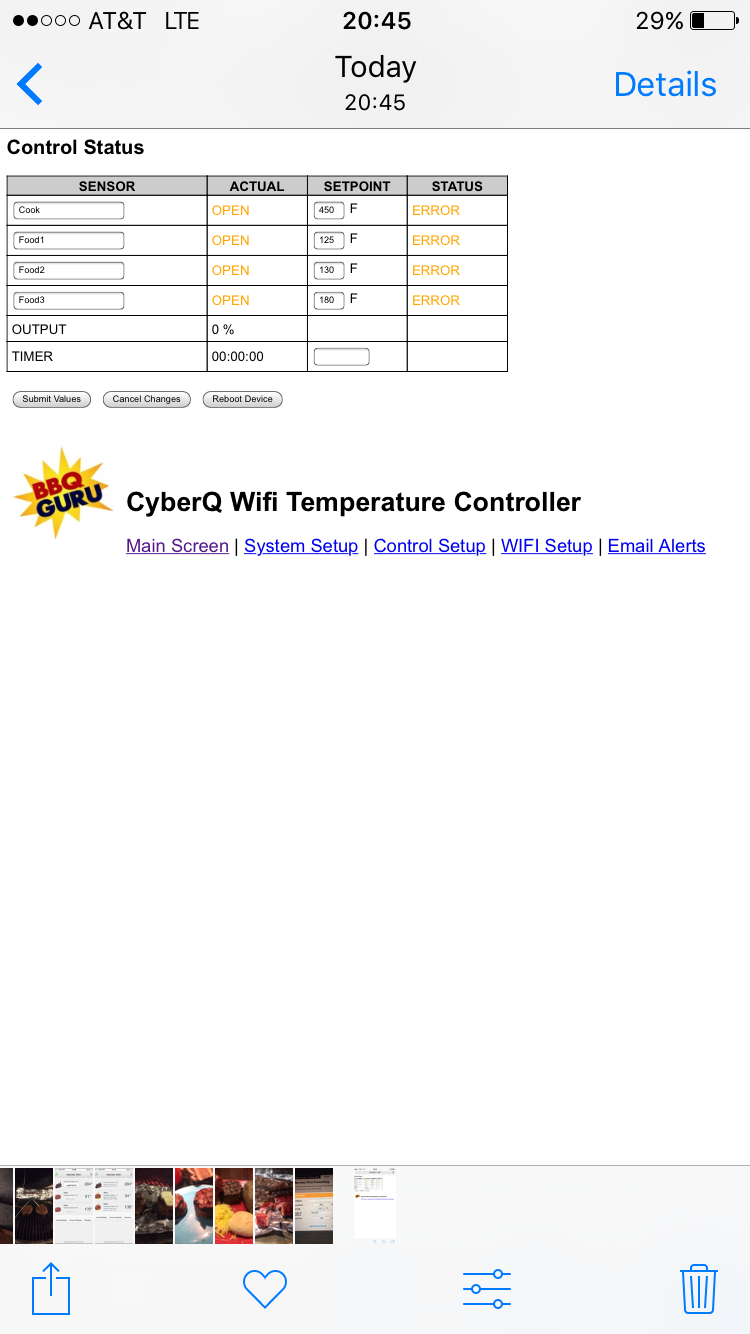
_______________________________________________XLBGE -

All ready to go... I think_______________________________________________XLBGE
Categories
- All Categories
- 184K EggHead Forum
- 16.1K Forum List
- 461 EGGtoberfest
- 1.9K Forum Feedback
- 10.5K Off Topic
- 2.4K EGG Table Forum
- 1 Rules & Disclaimer
- 9.2K Cookbook
- 15 Valentines Day
- 118 Holiday Recipes
- 348 Appetizers
- 521 Baking
- 2.5K Beef
- 90 Desserts
- 167 Lamb
- 2.4K Pork
- 1.5K Poultry
- 33 Salads and Dressings
- 322 Sauces, Rubs, Marinades
- 548 Seafood
- 175 Sides
- 122 Soups, Stews, Chilis
- 40 Vegetarian
- 103 Vegetables
- 315 Health
- 293 Weight Loss Forum