Welcome to the EGGhead Forum - a great place to visit and packed with tips and EGGspert advice! You can also join the conversation and get more information and amazing kamado recipes by following Big Green Egg to Experience our World of Flavor™ at:
Want to see how the EGG is made? Click to Watch
Facebook | Twitter | Instagram | Pinterest | Youtube | Vimeo
Share your photos by tagging us and using the hashtag #BigGreenEgg.
Share your photos by tagging us and using the hashtag #BigGreenEgg.
Want to see how the EGG is made? Click to Watch
need a home copier...we think!
We believe we would be better off buying a cheap copier for those few times we need to make copies, but mostly for sake of convenience. From our records we make about 150 copies AT MOST per year which cost us .15 to .20 each. Always B & W - NEVER in color. I have a fine HP printer which serves our needs, have NO need for a fax, have a flat bed scanner that I never use! so all we want is a copier - thus a cheapo! Speed isn't particularly important! Any suggestions of brands, types, and sources would be appreciated!
Comments
-
Why don't you just scan the stuff and then print on the printer you already have?
I hate it when I go to the kitchen for food and all I find are ingredients!
MichaelCentral Connecticut -
I had to replace my printer earlier this summer and just wanted something that would print letters in black and white. On Craig's list I found this Canon ImageCLASS D661 multifunction copier/laser printer for $50. It had enough toner in it for a couple thousand more copies. I can get toner from Amazon for about $27 and each cartridge has a new drum built into it. Cartridges are rated by Canon for 5000 copies but I think 3000 is probably more realistic.
Copies or prints up to 8.5" X 14"
Has an energy saver mode and sits ready to print/copy with almost no warm up.
The top has an automatic document feeder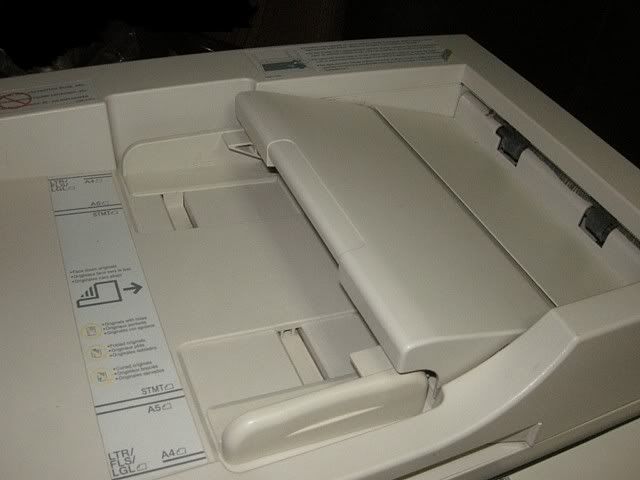
Main paper tray hold about 500 sheets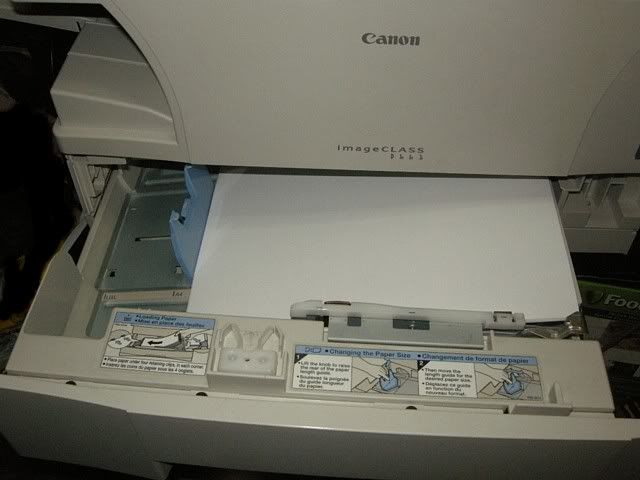
The right end has two doors. The lower one for getting to paper jams which it never has and the upper one is another paper feed for loading envelopes and odd sheets of paper stock.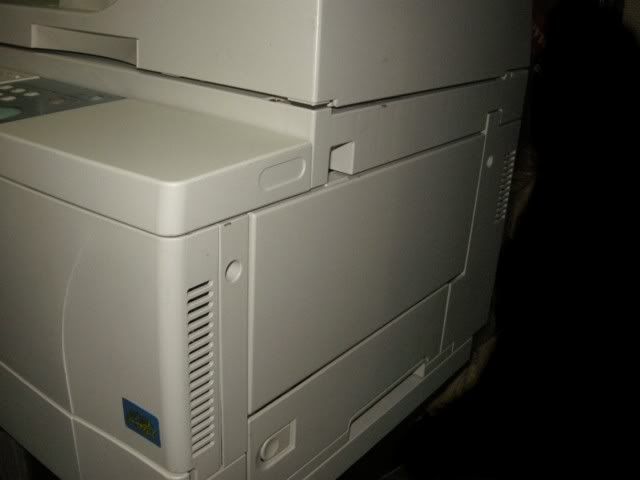
The tray that catches copies and prints coming out is the only thing that has to be removed to move the machine and it just lifts off.
It makes perfect copies, often better then the originals and the documents I have printed are also perfectly clean and sharp. I had to down load the windows driver from Canon and it was not on the right web page so that was a hassle when I first got it but once I straightened out the driver issue it works perfectly. That may have been a factor in why he sold it so cheap, he probably couldn't find the right driver for it. For $50 it was a steal, it is in very near mint condition.
The bargains are out there, they may take a little time to find them but they are out there.
Good luck,
Blair
-
was my thought, for so few copies.
my business is graphics-based, and on the rare occasion we need a copy, i scan them and print. bonus is backing up the file offline and to a separate drive (if it is important) -
Hey Blazes Boylan, you having an identity crises these days or just exercising you Joycean wit? Me thinks the latter. :laugh:
-
if by "latter" you mean "former", then Yo. or is it Nes?
-
"Yo" works for me and if the latter be the former then maybe it is a good thing! :huh: :blink:
A crises of that type might be fun, I've been me for a long, long time. In my next incarnation I hope I'm somebody else. :cheer:
Blair
Categories
- All Categories
- 183.2K EggHead Forum
- 15.8K Forum List
- 460 EGGtoberfest
- 1.9K Forum Feedback
- 10.4K Off Topic
- 2.2K EGG Table Forum
- 1 Rules & Disclaimer
- 9K Cookbook
- 12 Valentines Day
- 91 Holiday Recipes
- 223 Appetizers
- 517 Baking
- 2.5K Beef
- 88 Desserts
- 167 Lamb
- 2.4K Pork
- 1.5K Poultry
- 32 Salads and Dressings
- 320 Sauces, Rubs, Marinades
- 544 Seafood
- 175 Sides
- 121 Soups, Stews, Chilis
- 38 Vegetarian
- 102 Vegetables
- 315 Health
- 293 Weight Loss Forum

