Welcome to the EGGhead Forum - a great place to visit and packed with tips and EGGspert advice! You can also join the conversation and get more information and amazing kamado recipes by following Big Green Egg to Experience our World of Flavor™ at:
Want to see how the EGG is made? Click to Watch
Facebook | Twitter | Instagram | Pinterest | Youtube | Vimeo
Share your photos by tagging us and using the hashtag #BigGreenEgg.
Share your photos by tagging us and using the hashtag #BigGreenEgg.
Want to see how the EGG is made? Click to Watch
Fireboard - Version 2.0
I see the Fireboard folks have released a new version of their excellent thermometer/pit controller. It's available in three different "trim levels". One version offers the use of type K thermocouple probes (just 3 probes rather than the 6 of the other models) which is nice, especially if you do a lot of high temp cooks or need some sort of specialized probe (I'm quite fond of my surface temp probe I use with an old Thermoworks model).
The most noticeable change is a screen that I no longer need my reading glasses to see:
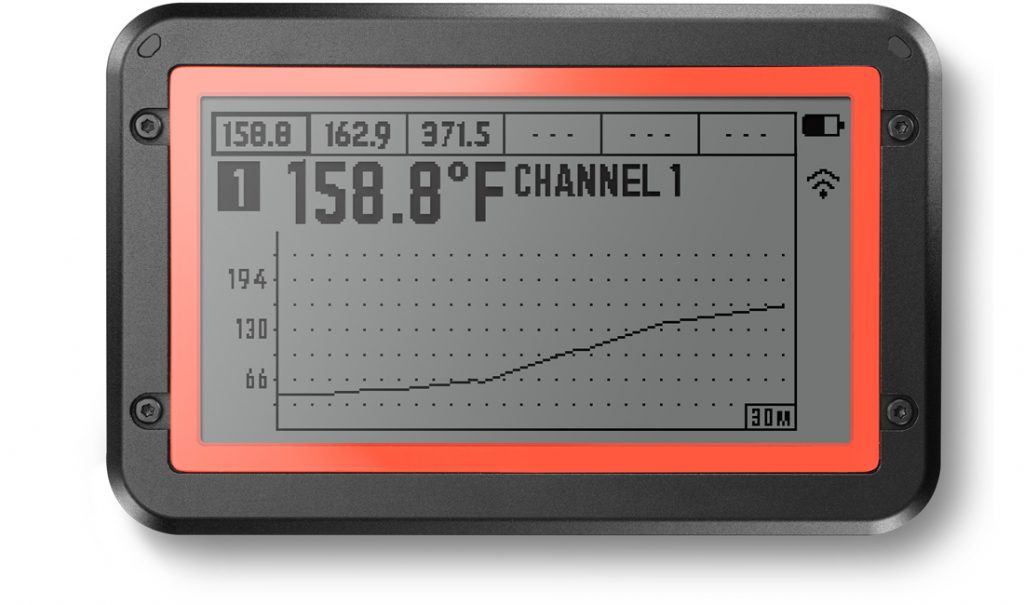
The new models are also weather resistant and no longer need a separate enclosure to protect from the elements.
Read all about it - https://www.fireboard.com/two
“Reality is that which, when you stop believing in it, doesn't go away.” ― Philip K. Diçk
Comments
-
-
I really like the new screens on these and on the new BBQ Guru Ultra. But with phone apps now I wonder how much of a difference a nicer screen makes in use? I just did an overnight with my smobot (tiny screen) but I never even looked at the device controller. I did everything through my phone.That said, the Fireboard apparently has Alexa connectivity which could be really nice. The BBQ Guru does not.New Orleans LA
-
I have the original fire board and love it.XL BGE and Kamado Joe Jr.
-
I have the original as well. Pretty fond of it.South Central Kansas
Instagram: @midwest_voyager -
Dondgc said:I really like the new screens on these and on the new BBQ Guru Ultra. But with phone apps now I wonder how much of a difference a nicer screen makes in use? I just did an overnight with my smobot (tiny screen) but I never even looked at the device controller. I did everything through my phone.That said, the Fireboard apparently has Alexa connectivity which could be really nice. The BBQ Guru does not.I'm pretty sure I can't be the only person left on the planet that doesn't have their mobile permanently attached to them.
 I get what you're saying but I prefer to be able to do/see things directly on a gizmo like this and not have to be limited to doing it all via a phone. It's also why the Joule sous vide unit has no appeal to me.One question I do have is that if I setup a session and rename the various channels in the app/web do those names appear on the thermometer display itself? Would be nice to see the various probes appear on the Fireboard screen as ambient temp, grate temp, butt 1, butt 2, etc. rather than just as channel 1, channel 2, channel 3, etc.“Reality is that which, when you stop believing in it, doesn't go away.” ― Philip K. Diçk
I get what you're saying but I prefer to be able to do/see things directly on a gizmo like this and not have to be limited to doing it all via a phone. It's also why the Joule sous vide unit has no appeal to me.One question I do have is that if I setup a session and rename the various channels in the app/web do those names appear on the thermometer display itself? Would be nice to see the various probes appear on the Fireboard screen as ambient temp, grate temp, butt 1, butt 2, etc. rather than just as channel 1, channel 2, channel 3, etc.“Reality is that which, when you stop believing in it, doesn't go away.” ― Philip K. Diçk -
Interesting question. I sent it to them. Will let you know if/what I hear back.HeavyG said:One question I do have is that if I setup a session and rename the various channels in the app/web do those names appear on the thermometer display itself? Would be nice to see the various probes appear on the Fireboard screen as ambient temp, grate temp, butt 1, butt 2, etc. rather than just as channel 1, channel 2, channel 3, etc.New Orleans LA -
Not sure on 2.0. On the original, the LCD screen is much more basic, it auto toggles between the connected channels but does not have custom names like it does in the app. I'm eager to see what @Dondgc learns on 2.0HeavyG said:One question I do have is that if I setup a session and rename the various channels in the app/web do those names appear on the thermometer display itself? Would be nice to see the various probes appear on the Fireboard screen as ambient temp, grate temp, butt 1, butt 2, etc. rather than just as channel 1, channel 2, channel 3, etc.South Central Kansas
Instagram: @midwest_voyager -
From fire board:Great question, Don! The name will display on the unit itself as well as the app. I've attached an example image that shows "Channel 1" has been changed to "Food Temp".New Orleans LA
-
New Orleans LA
-
Dondgc said:From fire board:Great question, Don! The name will display on the unit itself as well as the app. I've attached an example image that shows "Channel 1" has been changed to "Food Temp".That's good to hear that it does interact with their server that way.That might be another reason to prompt me to upgrade from v1.Thanks for asking them!“Reality is that which, when you stop believing in it, doesn't go away.” ― Philip K. Diçk
-
The FireBoard seems to have done pretty in its first run. If my FlameBoss does, that may be the one I get.Does it only have the rechargeable battery for power, or can it be plugged in to AC?#1 LBGE December 2012 • #2 SBGE February 2013 • #3 Mini May 2013A happy BGE family in Houston, TX.
-
It can be plugged into AC.
-
6baluts said:It can be plugged into AC.
I always run mine off an external USB battery pack just in case it needs a little more run time than the internal battery may have left.
“Reality is that which, when you stop believing in it, doesn't go away.” ― Philip K. Diçk -
@HeavyG
- What battery pack you use?
- When I have used a battery pack with my Fireboard or Smobot I have used the Rav Power 16750 mAh battery with good results. Dont run the Fireboard much on battery power though. Smobot is such a power mizer the battery pack is my go to method.
- Lastly are you the gent in Va Beach? If so did you notice in the bargain room back by the meats at the Oceana Comissary they had 30lb bags of Jealous Devil at $8.99. I scored 5 bags. -
6baluts said:@HeavyG
- What battery pack you use?
- When I have used a battery pack with my Fireboard or Smobot I have used the Rav Power 16750 mAh battery with good results. Dont run the Fireboard much on battery power though. Smobot is such a power mizer the battery pack is my go to method.
- Lastly are you the gent in Va Beach? If so did you notice in the bargain room back by the meats at the Oceana Comissary they had 30lb bags of Jealous Devil at $8.99. I scored 5 bags.I use whatever battery pack is handy (and charged!). Most of mine are Anker brand.I split my time between VB and Richmond but I haven't been in the Oceana commissary in probably 50 years (my dad was career (30+ years) Navy and I'd occasionally go to help my mom). That is a helluva deal on that charcoal. I don't think I would have stopped at just 5 bags!
“Reality is that which, when you stop believing in it, doesn't go away.” ― Philip K. Diçk
Categories
- All Categories
- 184.1K EggHead Forum
- 16.1K Forum List
- 461 EGGtoberfest
- 1.9K Forum Feedback
- 10.5K Off Topic
- 2.4K EGG Table Forum
- 1 Rules & Disclaimer
- 9.2K Cookbook
- 16 Valentines Day
- 118 Holiday Recipes
- 348 Appetizers
- 521 Baking
- 2.5K Beef
- 90 Desserts
- 167 Lamb
- 2.4K Pork
- 1.5K Poultry
- 33 Salads and Dressings
- 322 Sauces, Rubs, Marinades
- 548 Seafood
- 175 Sides
- 122 Soups, Stews, Chilis
- 44 Vegetarian
- 103 Vegetables
- 315 Health
- 293 Weight Loss Forum






