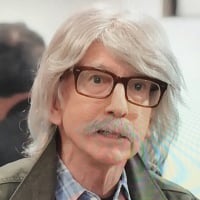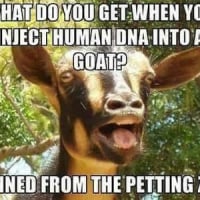Welcome to the EGGhead Forum - a great place to visit and packed with tips and EGGspert advice! You can also join the conversation and get more information and amazing kamado recipes by following Big Green Egg to Experience our World of Flavor™ at:
Want to see how the EGG is made? Click to Watch
Facebook | Twitter | Instagram | Pinterest | Youtube | Vimeo
Share your photos by tagging us and using the hashtag #BigGreenEgg.
Share your photos by tagging us and using the hashtag #BigGreenEgg.
Want to see how the EGG is made? Click to Watch
OT: Home Theater Audio/Video Issue OT
My cable provider updated the set top box. I literally unplugged the old unit and swapped out for the new unit.
Now, I can get a picture with no sound, or sound with no picture. It depends on which unit I turn on first. If I turn on the receiver first, I get sound. TV first, picture.
It's connected via HDMI from the cable box to the receiver, then from the HDMI out to the TV. Funny thing is, I have five other things plugged into the receiver via HDMI and they all work flawlessly. PS4, XBox, Chromecast, Firestick, etc. All send both picture and sound. No issues. Only issue is with the cable box.
Any ideas on what's going on here. I'm currently watching via component cables just to be able to get both a picture and sound. But it's obviously not HD or through my surround speakers. I've tried running the cable box through another HDMI port on the receiver, but get the same issue. So, it's not the HDMI connection, but I'm thinking a setting somewhere.
Please help!!
Thanks!!
Steve
XL, Mini Max, and a 22" Blackstone in Cincinnati, Ohio
XL, Mini Max, and a 22" Blackstone in Cincinnati, Ohio
Comments
-
can you bypass the receiver and go from the cable box straight to the TV?YEMTrey said:My cable provider updated the set top box. I literally unplugged the old unit and swapped out for the new unit.Now, I can get a picture with no sound, or sound with no picture. It depends on which unit I turn on first. If I turn on the receiver first, I get sound. TV first, picture.It's connected via HDMI from the cable box to the receiver, then from the HDMI out to the TV. Funny thing is, I have five other things plugged into the receiver via HDMI and they all work flawlessly. PS4, XBox, Chromecast, Firestick, etc. All send both picture and sound. No issues. Only issue is with the cable box.Any ideas on what's going on here. I'm currently watching via component cables just to be able to get both a picture and sound. But it's obviously not HD or through my surround speakers. I've tried running the cable box through another HDMI port on the receiver, but get the same issue. So, it's not the HDMI connection, but I'm thinking a setting somewhere.Please help!!Thanks!!Have:
XLBGE / Stumps Baby XL / Couple of Stokers (Gen 1 and Gen 3) / Blackstone 36 / Maxey 3x5 water pan hog cooker
Had:
LBGE / Lang 60D / Cookshack SM150 / Stumps Stretch / Stumps Baby
Fat Willies BBQ
Ola, Ga -
What is the make/model of your set top box? I believe your audio output settings on that box are the source of your troubles.
LBGE, LBGE-PTR, 22" Weber, Coleman 413GGreat Plains, USA -
Are you using the same Hdmi cable? Also, did you try going from cable box to tv to see how it reacts? I am not as knowledged as I one was, but it seems to be a handshake issue between the new box and your receiver.York County, PA
Large BGE 2014 - CGS adj rig, spider, and stones..
Mini Max 2018 -
It's through Cincinnati Bell, Entone 455m-CBT is the make and model of the box.
Steve
XL, Mini Max, and a 22" Blackstone in Cincinnati, Ohio -
This manual shows your box supporting multiple audio formats: http://www.goamt.com/wp-content/uploads/2017/10/MoCA-SOLUTION_KAMAI-400-450_AMT.pdfAs others suggested, try going direct from box to TV, if that works it's possible the box is outputting audio in a format your receiver can not process.If possible on the box, also try manually setting the audio format. Dolby is what I would try first, should be able to be handled by most TV's and receivers.
LBGE, LBGE-PTR, 22" Weber, Coleman 413GGreat Plains, USA -
Connected the cable box directly to the TV and it has a picture and no sound. The settings in the cable box directory are password protected and not accessible.
Steve
XL, Mini Max, and a 22" Blackstone in Cincinnati, Ohio -
Sounds like you need a new box
-
Did you turn everything off, then turn it on again?
=======================================
XL 6/06, Mini 6/12, L 10/12, Mini #2 12/14 MiniMax 3/16 Large #2 11/20 Legacy from my FIL - RIP PitBoss Navigator 850G 11/25
Tampa Bay, FL
EIB 6 Oct 95 -
I had to run an “optical” cable from box to my Yamaha receiver to get full Dolby surround sound.
-
is it plugged into the wall? Is it plugged into the television? Maybe your devices are messing up our receiver.
-
I tend to go cross eyed when trying to mess with that sorta stuff. Try getting a teenager to help you. Lol
-
Is the power on at the house? Water working? Hot water heater functional?______________________________________________I love lamp..
-
How about the cold water heater?nolaegghead said:Is the power on at the house? Water working? Hot water heater functional? -
When I cut the cable and started streaming I had the same problem. I did what @littlerascal56 suggested and I have surround sound with everything but amazon prime. Even then I get two subs and 3 speakers putting out, and that's good enough for me.littlerascal56 said:I had to run an “optical” cable from box to my Yamaha receiver to get full Dolby surround sound.The best things in life are not things.
-
Kind of sounds like the new device is not handling the HDMI handshake with the older devices. Just as a test, I would turn off the cable box, the tv, and the receiver. Then turn things on in this order: 1) receiver 2) tv 3) cable box.YEMTrey said:Now, I can get a picture with no sound, or sound with no picture. It depends on which unit I turn on first. If I turn on the receiver first, I get sound. TV first, picture.
smak
Leesburg, VA -
Glad that optical cable got you running. I have a Yamaha 7.1 Dolby system with a LOUD sub, and it all had to run thru optical, even though my box was HDMI. The granddaughters love to watch movies thru that system in the basement.
-
Thanks, I'll give turning them on in that sequence a try.Steve
XL, Mini Max, and a 22" Blackstone in Cincinnati, Ohio -
One other suggestion I have. If the box is correctly set up to output audio via HDMI try and reverse the HDMI cable connection. In other words unplug the cable and take the end that was plugged into the TV and plug in into your receiver and take the end that was plugged into your receiver and plug it into the TV. I know this sounds kind of silly but after experiencing a similar problem with my sound I called my provider (RCN) and the woman suggested doing exactly this. I was extremely skeptical but sure enough it solved the problem. As someone mentioned earlier sometimes there is a problem with the "handshake" between devices and this solved that issue. I have actually had to do this exact same procedure a couple times over the last six months and each time it fixed the issue. Worth a shot if you only want to use the HDMI cable although sounds like optical is working just fine.
-
littlerascal56 said:I had to run an “optical” cable from box to my Yamaha receiver to get full Dolby surround sound.
Is your receiver an older model? Typically you should be able to pass both audio and video through your HDMI cable.South of Nashville - BGE XL - Alfresco 42" ALXE - Alfresco Versa Burner - Sunbeam Microwave -
I have similar issues. I have to turn on my TV first before I turn on my Stereo or I get picture but no sound. I'm running a Denon stereo with optical cable for sound between stereo and large sound bar.YEMTrey said:Thanks, I'll give turning them on in that sequence a try.
On most new receivers there is a way to go in and manually route your HDMI signals and dedicate them to a path. It's the auto sensing that messes things up.
You can also, on most units, set up path delay times. No, I have no idea how to do this on mine...so it takes 2 clicks to power on my system every time.Thank you,DarianGalveston Texas -
I do have a Denon receiver, interesting.Steve
XL, Mini Max, and a 22" Blackstone in Cincinnati, Ohio -
Your new box must send a signal to your receiver either faster or slower than your old box.YEMTrey said:I do have a Denon receiver, interesting.
I think I have my HDMI from my cable box going directly to my Denon and then to my TV by HDMI. I then have an optical sound cable "out", I believe, from my TV to my Denon receiver. My last Denon was not an issue as I don't believe it auto sensed my HDMI cables. Now, if the Denon does not sense my optical "in" cable as soon as it powers up it defaults to the HDMI for sound that is not there.
There is a very good Denon forum for help on most issues but I have been to lazy to research. http://batpigworld.com/wp/Thank you,DarianGalveston Texas -
My Denon does the exact same thing.Photo Egg said:
I have similar issues. I have to turn on my TV first before I turn on my Stereo or I get picture but no sound. I'm running a Denon stereo with optical cable for sound between stereo and large sound bar.YEMTrey said:Thanks, I'll give turning them on in that sequence a try.
On most new receivers there is a way to go in and manually route your HDMI signals and dedicate them to a path. It's the auto sensing that messes things up.
You can also, on most units, set up path delay times. No, I have no idea how to do this on mine...so it takes 2 clicks to power on my system every time.
"Social media gives legions of idiots the right to speak when they once only spoke at a bar after a glass of wine, without harming the community [...] but now they have the same right to speak as a Nobel Prize winner. It's the invasion of the idiots."
-Umberto Eco
2 Large
Peachtree Corners, GA -
I wanted to hit the like button, but that didn't seem right.lolGATraveller said:
My Denon does the exact same thing.Photo Egg said:
I have similar issues. I have to turn on my TV first before I turn on my Stereo or I get picture but no sound. I'm running a Denon stereo with optical cable for sound between stereo and large sound bar.YEMTrey said:Thanks, I'll give turning them on in that sequence a try.
On most new receivers there is a way to go in and manually route your HDMI signals and dedicate them to a path. It's the auto sensing that messes things up.
You can also, on most units, set up path delay times. No, I have no idea how to do this on mine...so it takes 2 clicks to power on my system every time.
At least I know it's not just my Denon. Finding a fixing it is on my list but gets easily bumped.Thank you,DarianGalveston Texas -
Had a buddy come by last evening to take a look at things. Just to make sure I wasn't missing anything obvious and to vary things up. No luck. Ended up loading up a trial to Youtube TV and am liking it so far. May kill the cable subscription and only use them for interwebs.
Steve
XL, Mini Max, and a 22" Blackstone in Cincinnati, Ohio -
I cut the cord over the weekend. No ragrats.South of Nashville - BGE XL - Alfresco 42" ALXE - Alfresco Versa Burner - Sunbeam Microwave
-
I’ve been on YouTube TV. It seems to be okay. The voice and picture get out of sync every once in a while. Changing the station and then back fixes it.YEMTrey said:Had a buddy come by last evening to take a look at things. Just to make sure I wasn't missing anything obvious and to vary things up. No luck. Ended up loading up a trial to Youtube TV and am liking it so far. May kill the cable subscription and only use them for interwebs.
Categories
- All Categories
- 184.1K EggHead Forum
- 16.1K Forum List
- 461 EGGtoberfest
- 1.9K Forum Feedback
- 10.5K Off Topic
- 2.4K EGG Table Forum
- 1 Rules & Disclaimer
- 9.2K Cookbook
- 16 Valentines Day
- 118 Holiday Recipes
- 348 Appetizers
- 521 Baking
- 2.5K Beef
- 90 Desserts
- 167 Lamb
- 2.4K Pork
- 1.5K Poultry
- 33 Salads and Dressings
- 322 Sauces, Rubs, Marinades
- 548 Seafood
- 175 Sides
- 122 Soups, Stews, Chilis
- 44 Vegetarian
- 103 Vegetables
- 315 Health
- 293 Weight Loss Forum