Welcome to the EGGhead Forum - a great place to visit and packed with tips and EGGspert advice! You can also join the conversation and get more information and amazing kamado recipes by following Big Green Egg to Experience our World of Flavor™ at:
Want to see how the EGG is made? Click to Watch
Facebook | Twitter | Instagram | Pinterest | Youtube | Vimeo
Share your photos by tagging us and using the hashtag #BigGreenEgg.
Share your photos by tagging us and using the hashtag #BigGreenEgg.
Want to see how the EGG is made? Click to Watch
Photobucket Help
Gator Bait
Posts: 5,244
To post photos to the forum you must have a Photobucket account and have your photos uploaded to it. When you roll your mouse over one of your photos in Photobucket a box with four lines of code will appear. Click on the last (IMG) line of code with your left mouse button. The yellow box that says "Copied" will appear briefly. If the yellow box does not appear then right click in it and select "Copy", the line of text needs to be high lighted with a blue backgound and white text.

Back in your message editing window inside the edit window click with your right mouse button. Select "Paste" by clicking on it with your left mouse button.
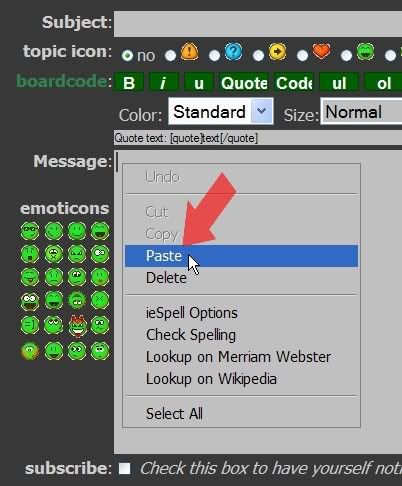
The string of IMG code that you have just pasted to the edit box will have the "IMG" in capital letters. When you preview your message this way the IMG code will not convert to your photos and you will see the text code. If you change these to "img" (lower case) your photos will now appear in the preview window as they will in the finished message. You should have only one line of img code for each photo, I have two for illustration.
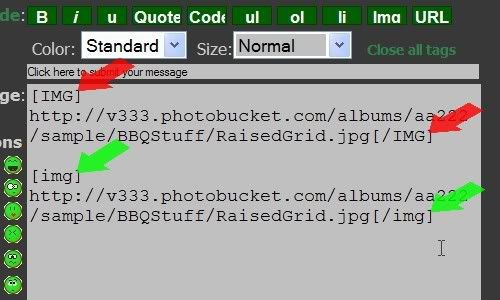
I hope this helps,
Gator

Back in your message editing window inside the edit window click with your right mouse button. Select "Paste" by clicking on it with your left mouse button.
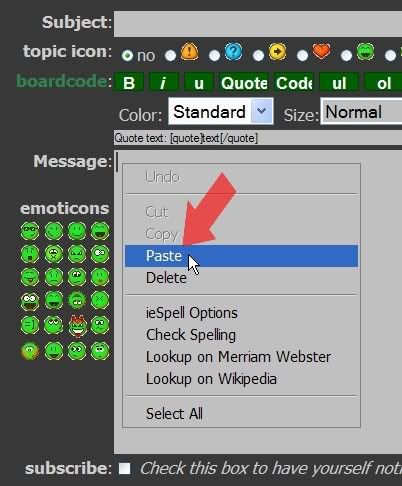
The string of IMG code that you have just pasted to the edit box will have the "IMG" in capital letters. When you preview your message this way the IMG code will not convert to your photos and you will see the text code. If you change these to "img" (lower case) your photos will now appear in the preview window as they will in the finished message. You should have only one line of img code for each photo, I have two for illustration.
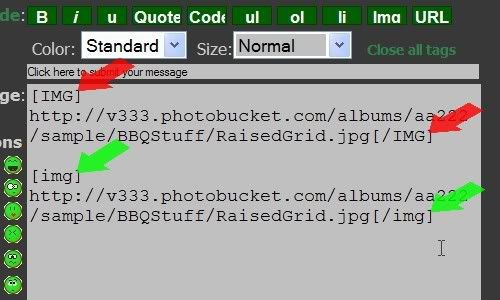
I hope this helps,
Gator
Comments
-
I hope that's what you needed Kent. Let me know if not. I have an appointment to keep with Winkin', Blinkin' and Nod.

Gator -
Exactly. My last link page has already been changed to show this link.
Much thanks, Gator.
Time for me to hit the hay too.
You should have gotten a forum email from me. If not check your junk folder.
Kent -
My pleasure Kent. I recieved one email and replied. I'm outa here till later.
Gator -
Gatorbait
A few days ago I posted some pics from P bucket and 2 of them were very large, had to scroll east and west. I made them smaller on photobucket but they would not get smaller on the forum. Any idea what I was doing wrong? -
Hi Ron,
I think I have noticed the same thing in the past and have not figured that out. Sometimes I have renamed the resized image and had to go back and edit my new image name in my post in order to get the new size to show. I have started doing all my photo editing before up loading to Photobucket. I try to keep my photos size down to 500 pixels on the longest side, whether they are horizontal or vertical. This makes it easier for people with slower internet connections to view them and it also helps keep my limited space on Photobucket free. Also if I have a lot of photos or am using an animated gif file like this one that is the size of four images in this case.
I can set my color depth, the number of colors used in a photo, from 16.7 million down to 256 which can also decrease the size of a file and save on bandwidth, how much traffic I am causing across the web/forum.
If you open your Photobucket account and click on "account options" above the search window, on the right hand side of the account screen is your Account Dashboard that will tell you how well you are doing with your resources.
Photobucket gives you a lot of space to play with and if you manage it well it will last for ever, well, almost.
Gator
-
Thanks GB
Have to size them before uploading, like you said.
Ron -
[img size=150][/img]

-
-
[/img]
-

TEST RIBB PIC
-
Hoping this works: From the oven:

-
this way to link photos does not seem to work. Any ideas on how to do this now???
-
Just copy the "direct" link from photobucket, then come here and click the button on the toolbar shown below and paste into the Image URL.
---------------------------------------------------------------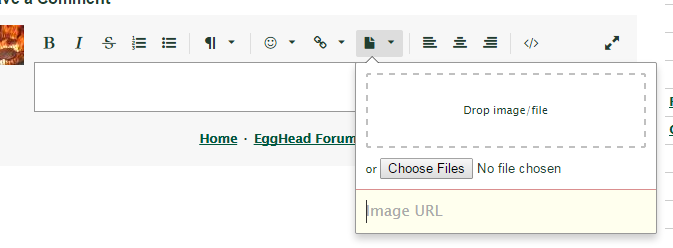
Which came first the chicken or the egg? I egged the chicken and then I ate his leg. -
-
Thanks so much SmokeyPitt. As you know, worked great!SmokeyPitt said:Just copy the "direct" link from photobucket, then come here and click the button on the toolbar shown below and paste into the Image URL.
---------------------------------------------------------------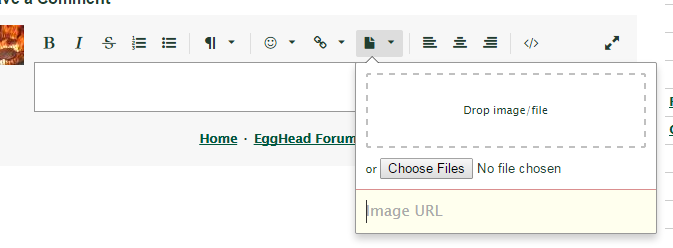
-
No problem @SugarHillEgger. Great looking table!Which came first the chicken or the egg? I egged the chicken and then I ate his leg.
Categories
- All Categories
- 184K EggHead Forum
- 16.1K Forum List
- 461 EGGtoberfest
- 1.9K Forum Feedback
- 10.5K Off Topic
- 2.4K EGG Table Forum
- 1 Rules & Disclaimer
- 9.2K Cookbook
- 15 Valentines Day
- 118 Holiday Recipes
- 348 Appetizers
- 521 Baking
- 2.5K Beef
- 90 Desserts
- 167 Lamb
- 2.4K Pork
- 1.5K Poultry
- 33 Salads and Dressings
- 322 Sauces, Rubs, Marinades
- 548 Seafood
- 175 Sides
- 122 Soups, Stews, Chilis
- 40 Vegetarian
- 103 Vegetables
- 315 Health
- 293 Weight Loss Forum
