Welcome to the EGGhead Forum - a great place to visit and packed with tips and EGGspert advice! You can also join the conversation and get more information and amazing kamado recipes by following Big Green Egg to Experience our World of Flavor™ at:
Want to see how the EGG is made? Click to Watch
Facebook | Twitter | Instagram | Pinterest | Youtube | Vimeo
Share your photos by tagging us and using the hashtag #BigGreenEgg.
Share your photos by tagging us and using the hashtag #BigGreenEgg.
Want to see how the EGG is made? Click to Watch
Posting pics from iPhone or iPad
Mburrow1970
Posts: 15
I've tried to post pics using an iPad or iPhone and I can't seem to figure it out. Can someone help me out?
Nashville, Tennessee
Comments
-
I log in from web site and below the text box I see the words "attach a file." I press that and it gives me options whether to take a photo or use an existing one. This is an iPhone 4S with ios71large BGE and 1 well used mini BGE living in coastal South and North Carolina!
-
You need to be running at least iOS 6 for it to work. Then you just hit the "Attach a File" tab below the text field box, hit choose file, select "choose existing" which will take you to your photos, once you select the photo it will upload the pic. To insert the pic you must tap the pic and then tap insert image
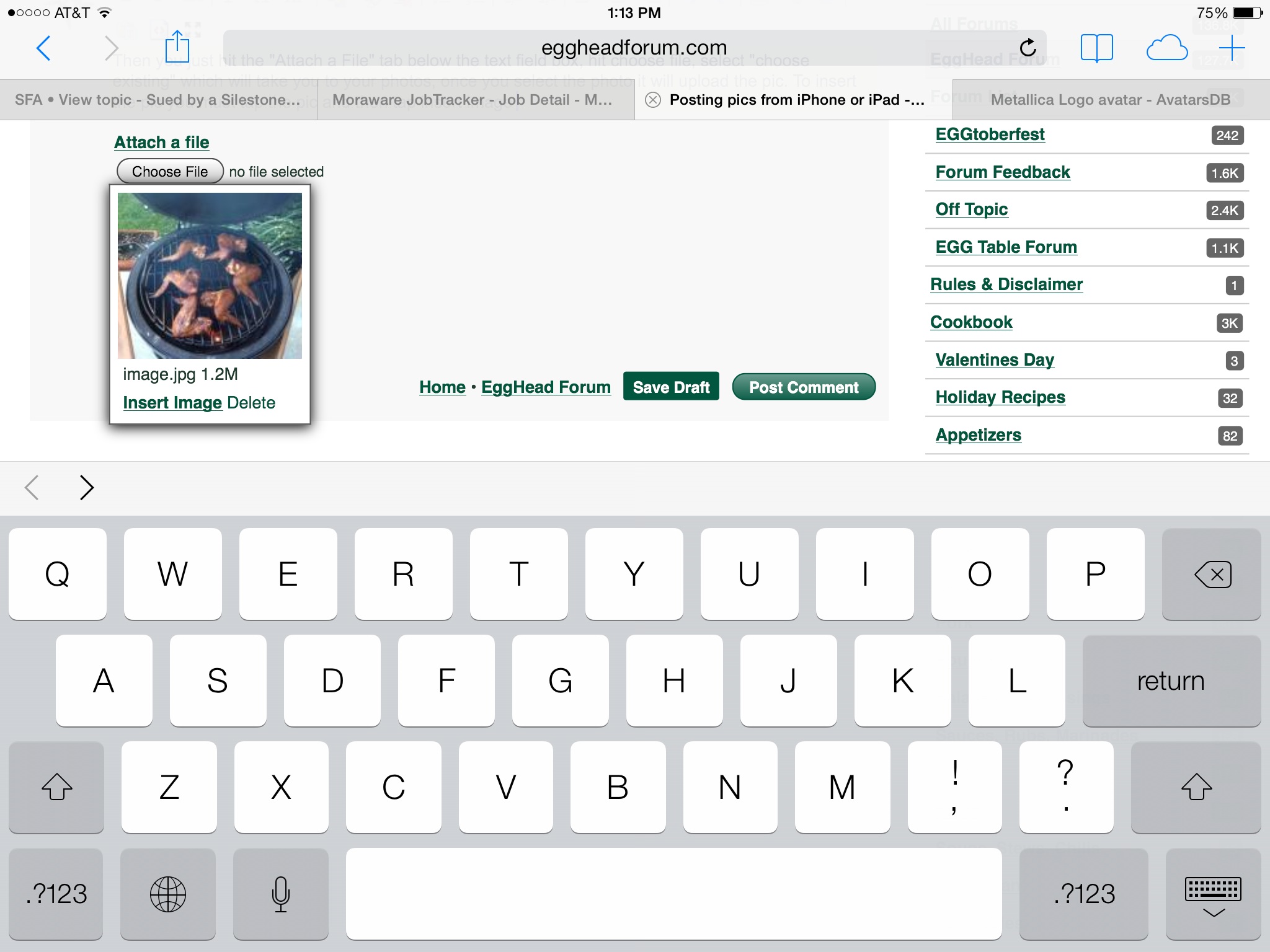 -----------------------------------------analyze adapt overcome2008 -Large BGE. 2013- Small BGE and 2015 - Mini. Henderson, Ky.
-----------------------------------------analyze adapt overcome2008 -Large BGE. 2013- Small BGE and 2015 - Mini. Henderson, Ky.
Categories
- All Categories
- 184K EggHead Forum
- 16.1K Forum List
- 461 EGGtoberfest
- 1.9K Forum Feedback
- 10.5K Off Topic
- 2.4K EGG Table Forum
- 1 Rules & Disclaimer
- 9.2K Cookbook
- 15 Valentines Day
- 118 Holiday Recipes
- 348 Appetizers
- 521 Baking
- 2.5K Beef
- 90 Desserts
- 167 Lamb
- 2.4K Pork
- 1.5K Poultry
- 33 Salads and Dressings
- 322 Sauces, Rubs, Marinades
- 548 Seafood
- 175 Sides
- 122 Soups, Stews, Chilis
- 40 Vegetarian
- 103 Vegetables
- 315 Health
- 293 Weight Loss Forum

