Welcome to the EGGhead Forum - a great place to visit and packed with tips and EGGspert advice! You can also join the conversation and get more information and amazing kamado recipes by following Big Green Egg to Experience our World of Flavor™ at:
Want to see how the EGG is made? Click to Watch
Facebook | Twitter | Instagram | Pinterest | Youtube | Vimeo
Share your photos by tagging us and using the hashtag #BigGreenEgg.
Share your photos by tagging us and using the hashtag #BigGreenEgg.
Want to see how the EGG is made? Click to Watch
Photobucket Tutorial (on a MAC)
Options
Misippi Egger
Posts: 5,095
I posted this over on the Forum for a member, but decided to also put it over here in hopes it helps someone else.
1) Know where your pics are located on your computer or move them to the desktop.
1) Open a photobucket account.
2) Create an album for these particular pics ( Fish, Chicken, Fests, etc.)

3) Click on "Upload" and mark "from my computer).

4) Locate the pics and highlight the ones you want to upload, then click "Select". They should start uploading to that album.
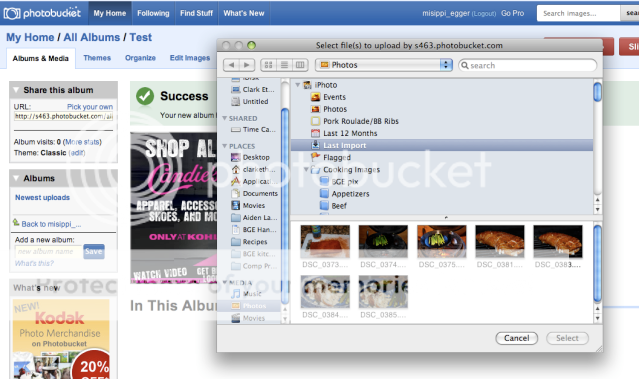

5) I don't add tags and titles, but click on "Save and Share Now!"

6) Once they are in the album, you move your mouse over the image you want to post and a menu will drop down under the pic.

7) Click in the box beside "IMG Code" and it will highlight. Copy this. ('Command C ' with a Mac).
8) Go to your post, place your mouse in the text where you want your pic and paste the IMG code there ('Command V' on a Mac).

9) Don't click on any of the "boardcodes" on the Forum above your Message.
I hope this early Saturday tutorial helps !
1) Know where your pics are located on your computer or move them to the desktop.
1) Open a photobucket account.
2) Create an album for these particular pics ( Fish, Chicken, Fests, etc.)

3) Click on "Upload" and mark "from my computer).

4) Locate the pics and highlight the ones you want to upload, then click "Select". They should start uploading to that album.
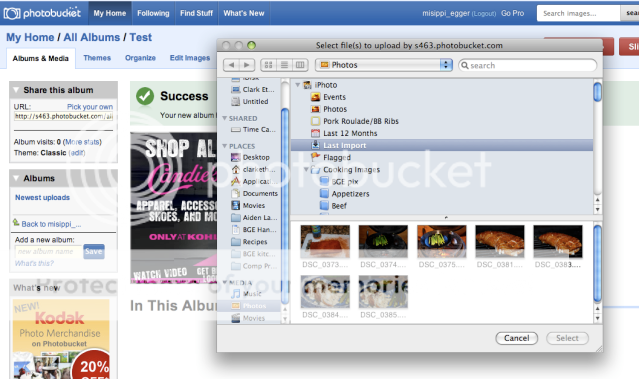

5) I don't add tags and titles, but click on "Save and Share Now!"

6) Once they are in the album, you move your mouse over the image you want to post and a menu will drop down under the pic.

7) Click in the box beside "IMG Code" and it will highlight. Copy this. ('Command C ' with a Mac).
8) Go to your post, place your mouse in the text where you want your pic and paste the IMG code there ('Command V' on a Mac).

9) Don't click on any of the "boardcodes" on the Forum above your Message.
I hope this early Saturday tutorial helps !

Comments
-
Great job Clark! I guess there might be two people out there with a Mac. :laugh:
Just kidding, when you paste the code to the editor here in the forum (your last picture), you may want to change the case of the IMG in the code to img. This will allow you to see your photos when you preview your post.
Gator
-
Cool ! I'll have to try that!
Thanks. -
Yes! it works. but you have to use lowercase img for BOTH codes at the beginning AND at the end.
Thanks for the tip.
Categories
- All Categories
- 182.8K EggHead Forum
- 15.7K Forum List
- 459 EGGtoberfest
- 1.9K Forum Feedback
- 10.3K Off Topic
- 2.2K EGG Table Forum
- 1 Rules & Disclaimer
- 9K Cookbook
- 12 Valentines Day
- 91 Holiday Recipes
- 223 Appetizers
- 516 Baking
- 2.4K Beef
- 88 Desserts
- 165 Lamb
- 2.4K Pork
- 1.5K Poultry
- 30 Salads and Dressings
- 320 Sauces, Rubs, Marinades
- 543 Seafood
- 175 Sides
- 121 Soups, Stews, Chilis
- 36 Vegetarian
- 100 Vegetables
- 313 Health
- 293 Weight Loss Forum