Welcome to the EGGhead Forum - a great place to visit and packed with tips and EGGspert advice! You can also join the conversation and get more information and amazing kamado recipes by following Big Green Egg to Experience our World of Flavor™ at:
Want to see how the EGG is made? Click to Watch
Facebook | Twitter | Instagram | Pinterest | Youtube | Vimeo
Share your photos by tagging us and using the hashtag #BigGreenEgg.
Share your photos by tagging us and using the hashtag #BigGreenEgg.
Want to see how the EGG is made? Click to Watch
Stoker Now Wireless
Options
Grandpas Grub
Posts: 14,226
I am happier than a pig in a park.
Hooking up, monitoring and controlling the Stoker via ethernet cable (Cat5)is simple.
However, I don't like running a wire through a door or window and I didn't want to drill a hole in the house, besides my router is connected to a switch and 7 cat6 connections - every wired plug is full.
If you don't already have a wireless router running then the task isn't too hard either.
My options was to get a 2nd router, access point, repeater or an expensive router to get the job done. I also didn't want to spend a lot of money to get the job done - none actually.
Anyway, the second router is now up and working, the Stoker connected to the 2nd router. I have complete access to monitor & change the Stoker without having to be hard wired.
As far as shared computing I have one hiccup I need to figure out which I am sure is a wrong setting but the Stoker is done. Once I get this sorted out I can also use it to get stronger signals and faster pass through from anywhere in the house & yard.
Sweet
GG
Comments
-
Actually, GG, you are not a kindred spirit, you are my idol. Am I getting this right that you can wirelessly control your stoker from the comfort of your living room or whereever you have your computer? Amazing.
Very cool. You are the designated tech guy as far as I am concerned. -
Yup, anywhere and from any wireless device or wired device. Supposedly it can also twitter, email not sure about facebook! All I need is my cook being twittered.
GG -
That's sweet Kent. Care to elaborate on your wireless setup please?
I'm waiting anxiously for my stoker. In the meantime I'm playing with StokerLog in simulation mode and pondering my internet options.
-Garycanuckland -
Wow, I can't imagine the excitement of being on your Twitter list during a long cook.
I've never actually Twittered, but I've known a whole buncha twits.
If you get it to Twitter, I'll enroll (or be invited, or subscribe, or whatever it is that you do when you get Twittered).
Nice. Thanks. -
That's exciting news, Kent! I think the Stoker really comes into its own once it is wireless.
Twitter is fun, and as easy as making a twitter account (mine is Stoke_Me), and clicking "enable Twitter" in StokerLog. It is a convenient way to monitor when your cook comes out of the stall when you are out (or in bed).
Is your router dedicated to the Stoker, or do you use it for other things as well when not cooking?
Mark -
"I've never actually Twittered, but I've known a whole buncha twits."
:laugh: :laugh:
Me too. Haven't twittered and probably never will. However, supposedly the stoker and amir's software does all the work. No plans on figuring that out.
GG -
More than happy to help if I can.
The concept is simple and I think it was SkySaw that put up a diagram with some ideas.
This might be too basic but anyway here goes...
The concept I am using is 2 routers talking with each other. I had my router connect computers to share both wired and wireless using a switch and the available ethernet connections on the router.
I simply connected the stoker to the router via ehternet.
The router sits by the stoker and "wireless bridges" to my main router.
The problem I had was trying to get the two routers talking to one another. For some people this task probably is easy but I was pretty intimidated and worked on this project on and off for a very long time.
Now that I have gone down the road it was actually pretty simple.
As I said I have one more hiccup I need to fix but as far as the stoker goes it is working well wireless.
I will be happy to help you through the actual setup should you want.
GG -
Sounds like your router that sits by the stoker is indeed acting as a wireless bridge. From what I read, it could be a readily bought wireless bridge, or one can zap a router's firmware and make it behave like a bridge. I can definitely use Skysaw's and your help when I get there. Thanks.
-Garycanuckland -
Oh crap, now I got to twitter... :laugh:
Sometime when you are doing a cook I would love to do whatever twits do to watch twitter's.
I have wanted this wireless capability for a long time and having the capability now makes the Stoker really fun.
Was it you that posted the connection diagram a while back. I tried to find the post but couldn't locate it.
Right now the Stoker is the only thing I will be using the 2nd router for. However, I would like to take it into the TV area to connect the Xbox as well as wireless stream movies/music/pictures from the HD to the TV and or sound system.
I don't see why I can't get a 3rd router and leave one router physically with the Stoker.
I ran into a problem with the 2nd router. The 2nd router allows any computer to see the stoker or any computer I have connected to to that 2nd modem. However, the computer(s) connected to the 2nd router can not see anything on the side of the main router. I can ping either router from either side and all reports just fine.
Kent -
I am using 2 Linksys routers. I have 4 or 5 more routers sitting here which I am going to play around with.
I burned the firmware with DD-WRT, simple process in and of itself. DD-WRT allows and access point, wireless bridge, client bridge and a couple of other type connections.
I set this up as a client wireless bridge. From there it is just a matter of getting the settings right.
My objective was not to spend any more money and at worst case, if I had to, very little money.
I need to check some things out but I am guessing one of these could be set up for under $20 and nothing if one has a second router laying around.
GG -
An simple way to do it is to use a wireless adapter like this:
http://www.newegg.com/Product/Product.aspx?Item=N82E16833124126
They are made to easily connect things (xbox, wii, or computers) to an existing wireless network if you already have a wireless router.
I have had my stoker for a long time and use it to control all three of my large eggs at the same time.
Stoker log is a great program and I have it set up to send text messages and alerts to my cell phone during a cook. Unfortunately Stoker log can only work with two smokers and not yet do three or more graphs.
A couple years ago Amir (the guy who created the stoker log software)used my stoker remotely to test and debug his software because I had more temperatur probes and blowers than he did at the time. One week he was remotely controlling my stoker here in Atlanta across the internet while he was over in Japan :laugh: -
I think the diagram came from RUEggsperienced.
Having the wireless bridge permanently connected to the Stoker makes setup really easy. You can then keep it all together, and when you want to use it, plug in the AC, connect the probes, and bob's-your-uncle. It's about as easy as setting up a Maverick probe. I use my Stoker for cooking fatties or anything that takes longer than a hour or so to cook.
Speaking of fatties, here's tonight's turkey fattie with cranberry:
I used to do my fatties at 250º, but the Stoker helped me to learn that I prefer my turkey fatties at 300º.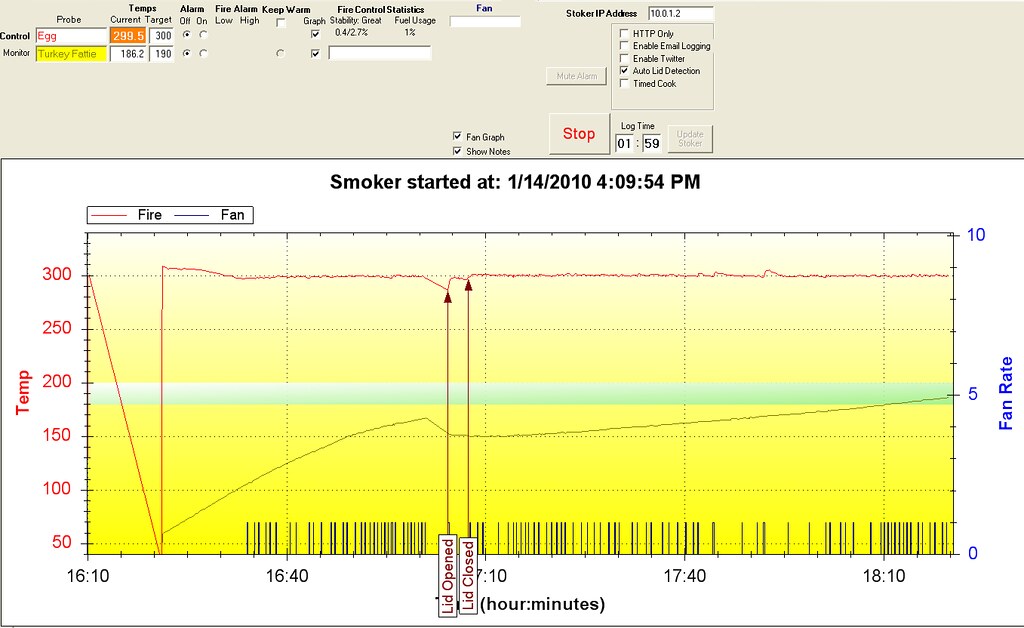
Mark -
Wow, that's cool and thanks for the link. However, based on my research, which agrees with GG's approach, I can hopefully burn the firmware of a surplus router with DD-WRT and make it behave like a bridge similar to a wireless game adapter, at $0. Wherever possible, I'd rather spend the money saved on butts :woohoo: :Pcanuckland
-
Nice Mark!!Molly
Colorado Springs
"Loney Queen"
"Respect your fellow human being, treat them fairly, disagree with them honestly, enjoy their friendship, explore your thoughts about one another candidly, work together for a common goal and help one another achieve it."
Bill Bradley; American hall of fame basketball player, Rhodes scholar, former U.S. Senator from New Jersey
LBGE, MBGE, SBGE , MiniBGE and a Mini Mini BGE -
dd-wrt is fun software to play with but beyond the technical capabilities (or interest) of many users on this forum. I like to use it in several configuration on Buffalo High Power routers (WHR-HP-G54)
Just be sure that you are truly bridging vs. routing as a wireless client if using a 2nd router for your stoker so you do not double NAT and have to hop across multiple different subnets. -
Thanks Molly - I didn't think you frequented these 'hardware' threads. One post with some food in it, and you are there!
Mark -

 Molly
Molly
Colorado Springs
"Loney Queen"
"Respect your fellow human being, treat them fairly, disagree with them honestly, enjoy their friendship, explore your thoughts about one another candidly, work together for a common goal and help one another achieve it."
Bill Bradley; American hall of fame basketball player, Rhodes scholar, former U.S. Senator from New Jersey
LBGE, MBGE, SBGE , MiniBGE and a Mini Mini BGE -
What range are you getting with your wireless setup?
-
The install I did will allow me to increase transmission power of the router.
If you are having problems there are some very inexpensive tricks (50¢) you can do to increase reception and transmission from a single router or a pair of routers.
GG -
That cook looks great as does the chart.
For now I want to try to get the 2nd router to be multi use. If it ends up me having to always change settings it will quickly become dedicated to the stoker.
GG -
Gateway need to point to where you want it to.
I would use the IP of the main router for the gateway. -
Mark,
I see you're running Stokerlog. As I recall, you have a Mac. If so, are you running Windows on your Mac and doing Stokerlog over there?
I also have a Mac (with Windows), and am waiting for my Stoker to be delivered. I wasn't sure if I could use Stokerlog. How does it access the data ... through the IP address or the wireless network? The reason I ask is that I have not been able to configure Windows networking to be able to access the other Mac on my network, and I'm afraid Windows wouldn't "see" the Stoker either.
Whew! Does that make sense? Thanks.__________________________________________Dripping Springs, Texas.Just west of Austintatious -
Hi Gary - your question makes complete sense to me. I run Windows XP in Parallels. I was very pleased to discover that StokerLog uses the local ip address of your Airport Express to get all the Stoker data. So, all your Windows needs to be able to do is access the internet. If you can bring up a url in IE, then you can do everything (including Twiiter, email, etc.) in StokerLog.
I have not bothered to do this, but couldn't you test your Windows access to your Airport Express by opening a DOS prompt and pinging the ip address of the AE?
Mark -
Thanks Mark ! I run Windows using VM Ware Fusion, and can certainly get to the internet with IE. I was hoping that it uses the IP.
Also, I hope the Canadian government heeded my request and temporarily revoked your passport, so you can't skip the country in case I need help with the setup. :laugh: :laugh:__________________________________________Dripping Springs, Texas.Just west of Austintatious
Categories
- All Categories
- 182.7K EggHead Forum
- 15.7K Forum List
- 459 EGGtoberfest
- 1.9K Forum Feedback
- 10.3K Off Topic
- 2.2K EGG Table Forum
- 1 Rules & Disclaimer
- 9K Cookbook
- 12 Valentines Day
- 91 Holiday Recipes
- 223 Appetizers
- 516 Baking
- 2.4K Beef
- 88 Desserts
- 163 Lamb
- 2.4K Pork
- 1.5K Poultry
- 30 Salads and Dressings
- 320 Sauces, Rubs, Marinades
- 543 Seafood
- 175 Sides
- 121 Soups, Stews, Chilis
- 35 Vegetarian
- 100 Vegetables
- 313 Health
- 293 Weight Loss Forum



