Welcome to the EGGhead Forum - a great place to visit and packed with tips and EGGspert advice! You can also join the conversation and get more information and amazing kamado recipes by following Big Green Egg to Experience our World of Flavor™ at:
Want to see how the EGG is made? Click to Watch
Facebook | Twitter | Instagram | Pinterest | Youtube | Vimeo
Share your photos by tagging us and using the hashtag #BigGreenEgg.
Share your photos by tagging us and using the hashtag #BigGreenEgg.
Want to see how the EGG is made? Click to Watch
Stoker software problem...heads up
Options
bcrawfo2
Posts: 85
I discovered this tonight...someone else might work like I do. I've reported to Kaytat (the software maker).
So...I leave my stoker on all the time in a rubbermaid box next to my BGE. I set the target temp very low...maybe 5 degrees F. I know it's not gonna get that cold here.
So...tonight...and looking at my temperature graphs, I noticed that every time the sensor went below freezing, the fan would turn on.
I believe this is a problem with dropping the sign on a negative target temperature that has been converted from F to C.
Just a heads up.
So...I leave my stoker on all the time in a rubbermaid box next to my BGE. I set the target temp very low...maybe 5 degrees F. I know it's not gonna get that cold here.
So...tonight...and looking at my temperature graphs, I noticed that every time the sensor went below freezing, the fan would turn on.
I believe this is a problem with dropping the sign on a negative target temperature that has been converted from F to C.
Just a heads up.
Comments
-
I have a Stoker on order, so I have no experience.
Question: Why do you keep the Stoker on all the time?__________________________________________Dripping Springs, Texas.Just west of Austintatious -
I wrote a version of "stokerlog" that runs on my Linux box all the time. It's just one fewer things to turn on when I do need the stoker.
If you have a wireless bridge, leaving it connected all the time makes sure that the bridge will work when you need it. Some of us have a very fluid home network. This way I don't have to add "Check and fix wireless network" to my cooking routine. -
Interesting... is the Linux log available?
Is it possible the electronics in the blower plug are getting moisture?
GG -
hmm, I'm curious about these issues too. My stoker is on order and I have my bridge sitting the box that it came in. I was planning on keeping my stoker and bridge unplugged while not in use. Does this cause a problem?? I'm just asking because I may need to re-think my stoker set up then.
Thanks. -
So far I have only used a cat5 cable to connect the stoker to my router. Works great in that case.
I have 2 Linksys wireless routers, one in use and the other in a box.
I understand I can configure the second linksys to be an access point and thus use the wireless on the 2nd Linksys to connect wireless to the Linksys I am using for a router.
In theory this all sounds like it is easy. However, with my knowledge level it doesn't seem so easy. I will keep playing with it until I get it all working.
The Stoker works great so don't get all panicked.
GG -
bcrawfo2 wrote:
Actually, I'm really curious about this one too. Curious enough to finally stop lurking and make my first post :cheer:I wrote a version of "stokerlog" that runs on my Linux box all the time.
Would you consider sharing the source? Did you use something like Cacti or is it all from scratch?
Thanks,
Byron -
Here you can see the malfunction. The target temp is the green line on the top graph.
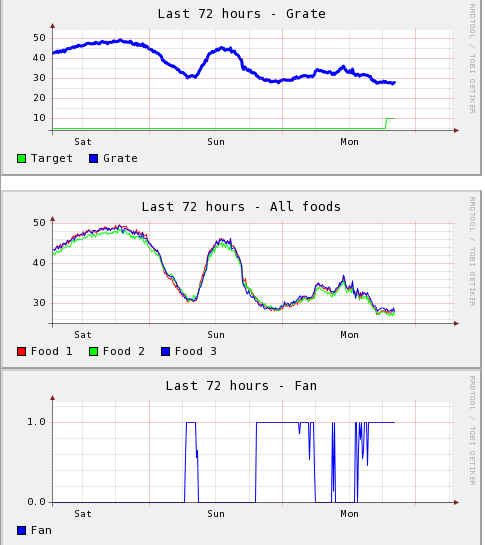
-
Byron,
I wrote it using perl to populate RRDs (the basis of Cacti).
I'll PM you my email and a link to it. -
GoonSlapper wrote:hmm, I'm curious about these issues too. My stoker is on order and I have my bridge sitting the box that it came in. I was planning on keeping my stoker and bridge unplugged while not in use. Does this cause a problem?? I'm just asking because I may need to re-think my stoker set up then.
Thanks.
This would depend entirely upon your computer's operating system. My Stoker and Airport Express sit in a tupperware with an extension cord hanging out from a hole in the side. I take it outside to the Egg and plug in the extension cord, and the Airport Express picks up the network automatically in about 20 seconds. My Mac (Leopard OS), Airport Extreme, and Airport Express system do not require any action to reconnect an already configured bridge that gets unplugged/plugged-in.
You could test this without our Stoker by configuring your wireless bridge and then unplugging it and plugging it back in.
Mark -
Thanks GG and SkySaw. I'll just play around with it once I get it.
Maybe I'll try to hook the bridge up before I get the stoker. I'll connect it to my xbox360 and see if I can get a wireless signal (I'll unplug the wireless device that's connected to it). Once I get the bridge up and running, I'll see if I can unplug/plug it w/o any problems. I'm hoping this will work out the kinks before I get my stoker, so I don't get too frustrated during the whole installation process. -
Did I read somewhere that your running this on a Linux box? Would be very interested to hear more if you are.
Thank you Murray -
Murray,
PMing you.
Categories
- All Categories
- 182.7K EggHead Forum
- 15.7K Forum List
- 459 EGGtoberfest
- 1.9K Forum Feedback
- 10.3K Off Topic
- 2.2K EGG Table Forum
- 1 Rules & Disclaimer
- 9K Cookbook
- 12 Valentines Day
- 91 Holiday Recipes
- 223 Appetizers
- 516 Baking
- 2.4K Beef
- 88 Desserts
- 163 Lamb
- 2.4K Pork
- 1.5K Poultry
- 30 Salads and Dressings
- 320 Sauces, Rubs, Marinades
- 543 Seafood
- 175 Sides
- 121 Soups, Stews, Chilis
- 35 Vegetarian
- 100 Vegetables
- 312 Health
- 292 Weight Loss Forum

