Welcome to the EGGhead Forum - a great place to visit and packed with tips and EGGspert advice! You can also join the conversation and get more information and amazing kamado recipes by following Big Green Egg to Experience our World of Flavor™ at:
Want to see how the EGG is made? Click to Watch
Facebook | Twitter | Instagram | Pinterest | Youtube | Vimeo
Share your photos by tagging us and using the hashtag #BigGreenEgg.
Share your photos by tagging us and using the hashtag #BigGreenEgg.
Want to see how the EGG is made? Click to Watch
Computer Dummy needs help
Springram
Posts: 430
How do you guys respond in the manner shown below using an @ sign and then the name? Told you I was a dummy.
Thanks, Springram
LBGE and Mini
Comments
-
@Springram you are correct. Just add @ then the name.
-
for those who don't know, by doing that you alert the person you mentioned them. Great if you need someone's attention.Bx - > NJ ->TX!!!All to get cheaper brisket!
-
Here is a visual guide:When you "@" someone ( @Springram )They get a notification that will appear on their forum page at the top right.
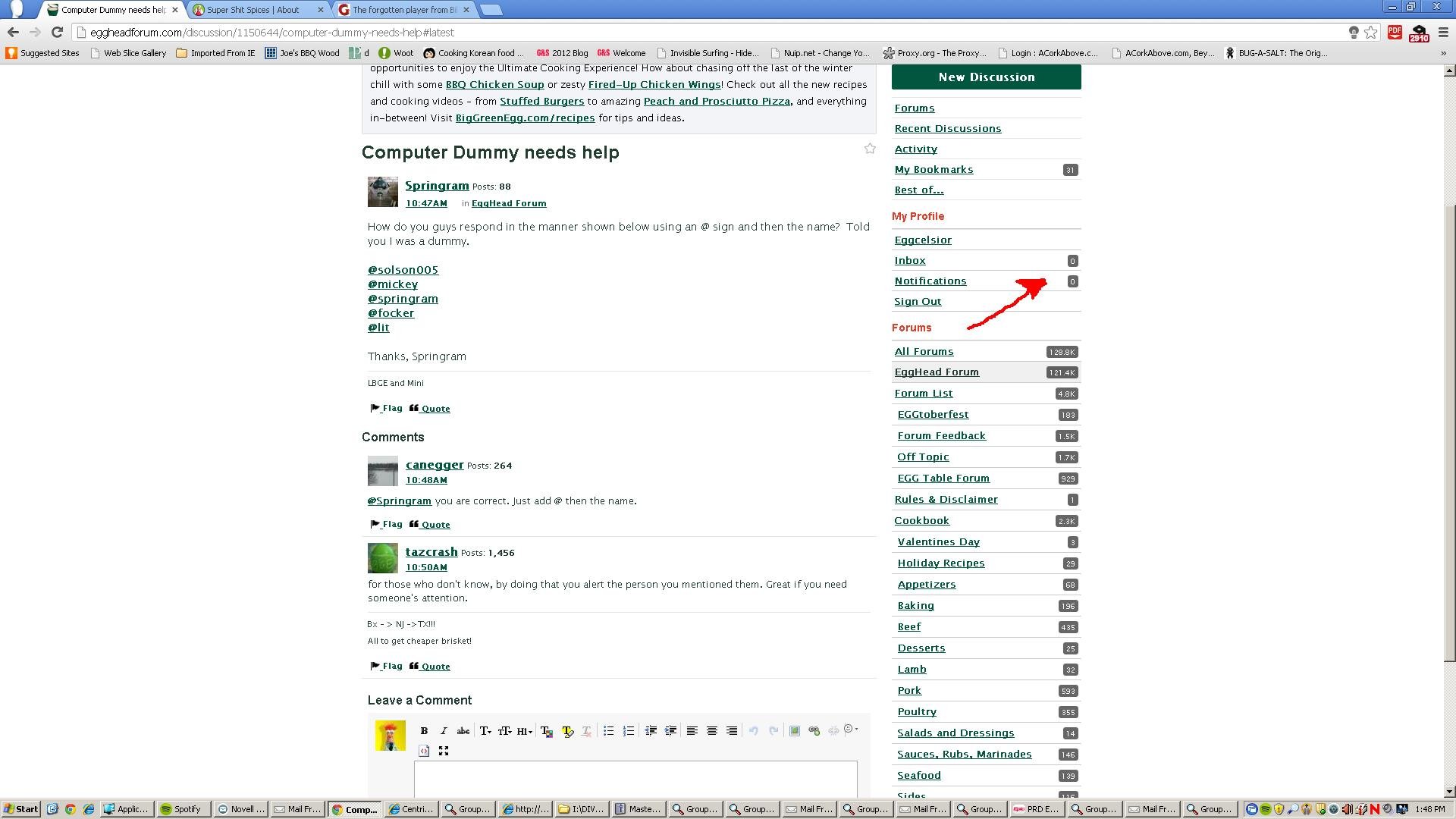 The number of notifications with be shown. If you click on "Notifications" it will take you to this page:
The number of notifications with be shown. If you click on "Notifications" it will take you to this page: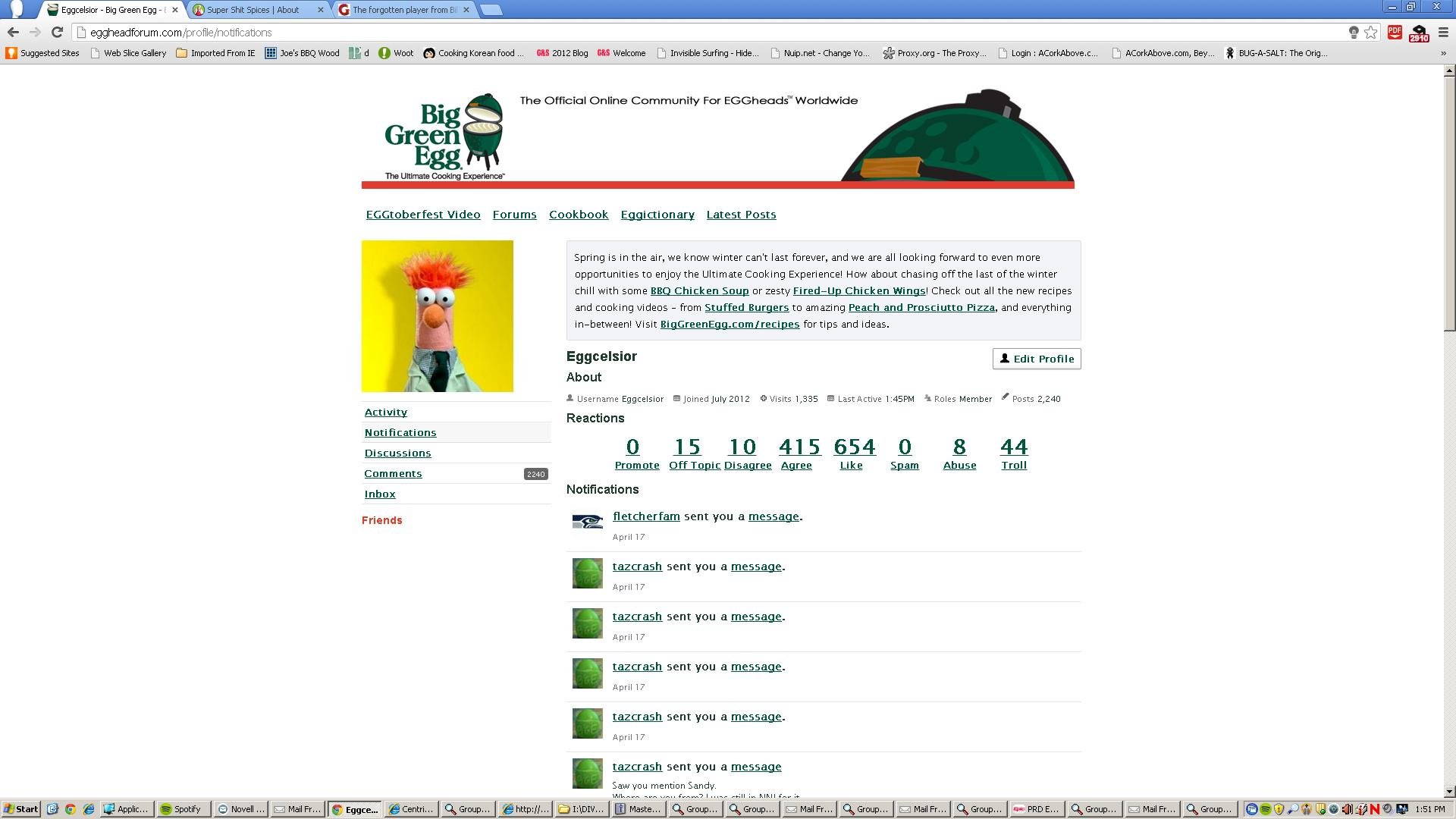 On this page, you see who "notified" you and whether they commented on a thread you started, mentioned you, or directly messaged you(Private message, PM).You should get a notification that I commented on your thread as opposed to 2 since I mentioned you as well. Make sure there is no space between the "@" and the name. If the whole name appears as a hyperlink in your post, you did it right(presuming you spelled the name correctly).You can also accomplish this by highlighting and "copying" the person you want to contact then "pasting" the name next to the "@ in your post. The no space" part still applies.
On this page, you see who "notified" you and whether they commented on a thread you started, mentioned you, or directly messaged you(Private message, PM).You should get a notification that I commented on your thread as opposed to 2 since I mentioned you as well. Make sure there is no space between the "@" and the name. If the whole name appears as a hyperlink in your post, you did it right(presuming you spelled the name correctly).You can also accomplish this by highlighting and "copying" the person you want to contact then "pasting" the name next to the "@ in your post. The no space" part still applies. -
@Eggcelsior-since you provided the details, Do you know how to clear the "notifications log" that accumulates over time? Haven't figured that out but haven't spent much time trying either.Louisville; Rolling smoke in the neighbourhood. # 38 for the win. Life is too short for light/lite beer! Seems I'm livin in a transitional period.
-
The only way I know is to click on the links in the notification screen to take you to the mention. If there is another way, I'd like to know.Sorry mis-read. I thought on how to bring the count down.:(Bx - > NJ ->TX!!!All to get cheaper brisket!
-
I don't know if you can. I believe that it just remains in perpetuity similar to the comments log.lousubcap said:@Eggcelsior-since you provided the details, Do you know how to clear the "notifications log" that accumulates over time? Haven't figured that out but haven't spent much time trying either. -
I did a little snooping around and could not find a way to delete the notifications either. According to a post on the Vanilla web-site, a "delete" option (i.e., x icon) is supposed to appear when you hover your mouse over a notification. I tried that and got nothing.Eggcelsior said:
I don't know if you can. I believe that it just remains in perpetuity similar to the comments log.lousubcap said:@Eggcelsior-since you provided the details, Do you know how to clear the "notifications log" that accumulates over time? Haven't figured that out but haven't spent much time trying either.---------------------------------------------------------------------------------Well, "spa-Peggy" is kind of like spaghetti. I'm not sure what Peggy does different, if anything. But it's the one dish she's kind of made her own.____________________Aurora, Ontario, Canada -
I bet it is a function the webmaster has to "authorize".
-
If you click on the notification in your profile and then click on something else to get back out , do they not go away then? Mine have.
-
No, mine don't. As @tazcrash said doing that does reduce the notification count.---------------------------------------------------------------------------------Well, "spa-Peggy" is kind of like spaghetti. I'm not sure what Peggy does different, if anything. But it's the one dish she's kind of made her own.____________________Aurora, Ontario, Canada
-
I think it only reduces it because it shows only so many per page. Might have more then one page so would have to scroll through
-
I am sorry that no one bothered to address my question.........ha ha ha. :<)This forum is made up of really great folks. Thanks so much for of your help!!SpringramSpring, TexasLBGE and Mini
-
@Springram...your question was answered in the first post by @canegger.---------------------------------------------------------------------------------Well, "spa-Peggy" is kind of like spaghetti. I'm not sure what Peggy does different, if anything. But it's the one dish she's kind of made her own.____________________Aurora, Ontario, Canada
-
If its a question being asked or someone wanting my input and they tag me with the @ symbol like you did i get a notification. So I know to Goto your post. Otherwise if you just put the persons name they won't know unless they read your post. I go through most of them but today I was away from the computer so I don't explore as mucho when I just have my phone.Large & Small BGE, CGW Two-Tier Swing Rack for BOTH EGGS, Spider for the Wok, eggCARTen & and Cedar Pergola my Eggs call home in Edmond, OK.
Categories
- All Categories
- 182.7K EggHead Forum
- 15.7K Forum List
- 459 EGGtoberfest
- 1.9K Forum Feedback
- 10.3K Off Topic
- 2.2K EGG Table Forum
- 1 Rules & Disclaimer
- 9K Cookbook
- 12 Valentines Day
- 91 Holiday Recipes
- 223 Appetizers
- 516 Baking
- 2.4K Beef
- 88 Desserts
- 163 Lamb
- 2.4K Pork
- 1.5K Poultry
- 30 Salads and Dressings
- 320 Sauces, Rubs, Marinades
- 543 Seafood
- 175 Sides
- 121 Soups, Stews, Chilis
- 35 Vegetarian
- 100 Vegetables
- 312 Health
- 292 Weight Loss Forum





