Welcome to the EGGhead Forum - a great place to visit and packed with tips and EGGspert advice! You can also join the conversation and get more information and amazing kamado recipes by following Big Green Egg to Experience our World of Flavor™ at:
Want to see how the EGG is made? Click to Watch
Facebook | Twitter | Instagram | Pinterest | Youtube | Vimeo
Share your photos by tagging us and using the hashtag #BigGreenEgg.
Share your photos by tagging us and using the hashtag #BigGreenEgg.
Want to see how the EGG is made? Click to Watch
OT how do you post pics
Options
smokesniffer
Posts: 2,016
Lately I have been seeing more posts with larger pictures, and write up or descriptions of the cook between the pics. I really like that format. It is a more detailed post and pic scenario. Can it be done without any extra program or downloads? Can anyone enlighten me with how to do it. TIA.
Large, small, and a mini
Comments
-
From my experience it is a little frowned upon to post the bigger pics 'inline' with you comments because it causes slower thread load times and forces people to see the full size pictures.
Having said that I believe once you attach the picture you can click on it a select 'insert image' or something like that.Anderson, SC
XL BGE, Father's Day Gift 2012 (Thanks Fam!!!)Webber Kettle and Webber Summit GasserWant List: Thermapen, Small BGE, Wok, Adjustable Rig, Food Saver, More $ -
Very few people use dialup internet service so there really isn't a need to post tiny pictures where people need a microscope to see what is being cooked. That is one of the main reasons I like this forum, the pictures with the great knowledge. My pictures actually take up less space than the person attaching the file to the server. People attaching giant pictures in forums are what used to be the reason pictures and forums did not always go together this method just has a link to it. It may take longer to load but I think has more information to be shown.What I do is upload my pictures to photo bucket, they are making changes and it is a little different some people like it some people are having issues. You used to be able to set your photo size before uploading but now it does that automatically to 1024x768 so that will be the biggest picture it can post. You can go into editing it if you feel its too big or do it on your computer before you upload.Once it is uploaded to Photobucket open the picture in your library and I use the Direct link once you click on it, it will turn yellow and copy it.
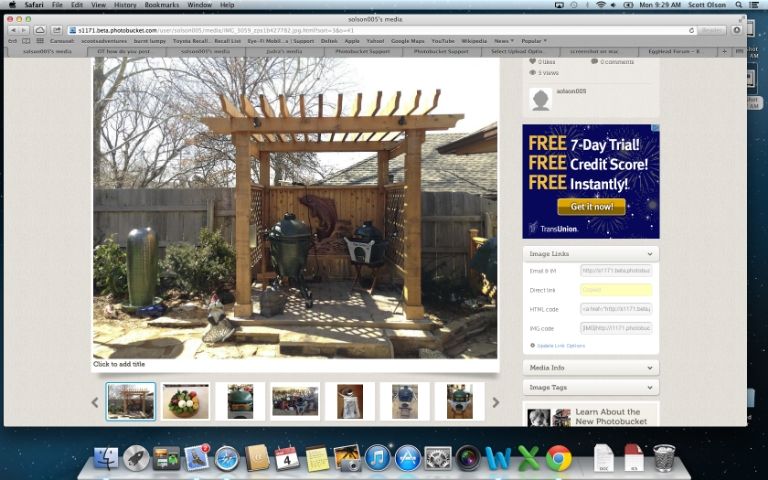 Then I go back to the forum and click on the insert image button three over from the smiley faces and paste the link into that.
Then I go back to the forum and click on the insert image button three over from the smiley faces and paste the link into that.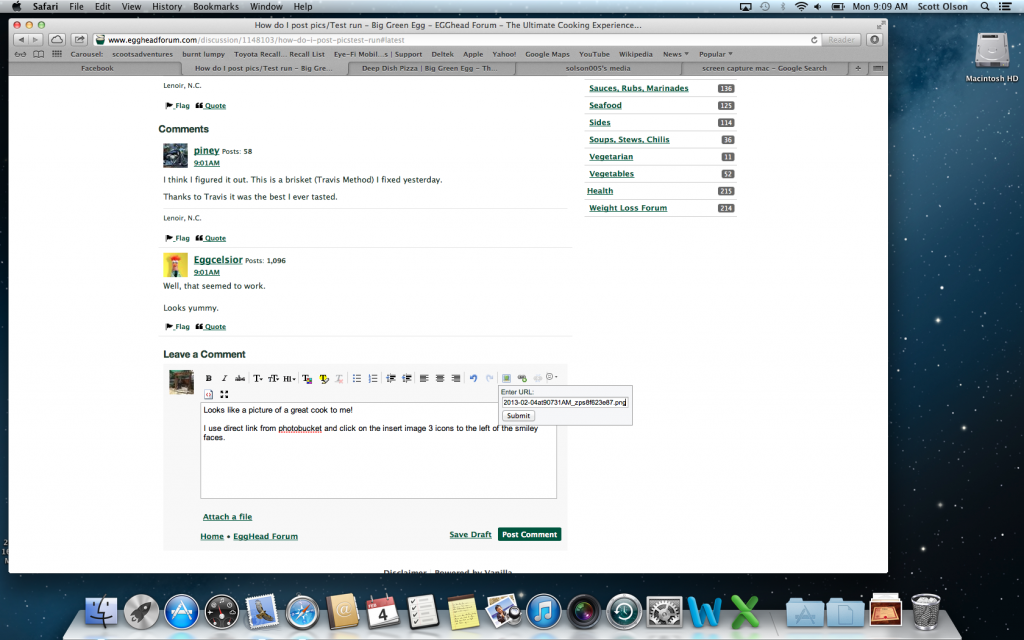 Then you can write more information between pictures and post another one.Lots of ways to do it, this is just my method. My posts will always have lots of pictures and if people think its too many they don't have to look at it.Hope this helps.Large & Small BGE, CGW Two-Tier Swing Rack for BOTH EGGS, Spider for the Wok, eggCARTen & and Cedar Pergola my Eggs call home in Edmond, OK.
Then you can write more information between pictures and post another one.Lots of ways to do it, this is just my method. My posts will always have lots of pictures and if people think its too many they don't have to look at it.Hope this helps.Large & Small BGE, CGW Two-Tier Swing Rack for BOTH EGGS, Spider for the Wok, eggCARTen & and Cedar Pergola my Eggs call home in Edmond, OK. -
Oh Boy, thanks, I think. I am not to swift with the Photo Bucket thing. I will try playing around with it. Enjoy the week.Large, small, and a mini
-
if you run into any questions just ask and I will help if I can.Large & Small BGE, CGW Two-Tier Swing Rack for BOTH EGGS, Spider for the Wok, eggCARTen & and Cedar Pergola my Eggs call home in Edmond, OK.
-
Categories
- All Categories
- 182.7K EggHead Forum
- 15.7K Forum List
- 459 EGGtoberfest
- 1.9K Forum Feedback
- 10.3K Off Topic
- 2.2K EGG Table Forum
- 1 Rules & Disclaimer
- 9K Cookbook
- 12 Valentines Day
- 91 Holiday Recipes
- 223 Appetizers
- 516 Baking
- 2.4K Beef
- 88 Desserts
- 163 Lamb
- 2.4K Pork
- 1.5K Poultry
- 30 Salads and Dressings
- 320 Sauces, Rubs, Marinades
- 543 Seafood
- 175 Sides
- 121 Soups, Stews, Chilis
- 35 Vegetarian
- 100 Vegetables
- 313 Health
- 293 Weight Loss Forum
