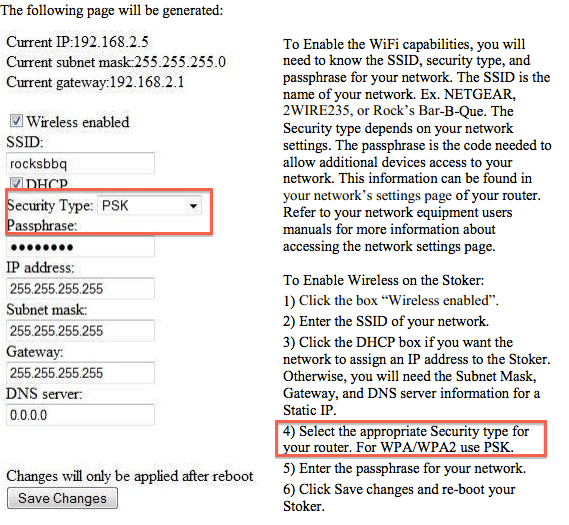Share your photos by tagging us and using the hashtag #BigGreenEgg.
Want to see how the EGG is made? Click to Watch
Stoker System
Comments
-
I talked to customer support and he said everything has been in order since the firmware update. That was enough for me so I placed the order. I have several routers so I'm sure I can get it connected. He mentioned that the stoker settings have the ability to change the network security type and there is WPA so we'll see what's what when I get it.Just a hack that makes some $hitty BBQ....
-
10-4 then you must be satisfied with the overall operating of the system. I've done a lot of looking at different systems and while this is probably the most expensive it also seems the best.
-
I'm a geek by employment and by nature so I knew I would get after researching it. I love the concept of having a web application that I can monitor food and grill temp from my iPhone, Mac or PC.Just a hack that makes some $hitty BBQ....
-
I'm a geek by employment and by nature so I knew I would get after researching it. I love the concept of having a web application that I can monitor food and grill temp from my iPhone, Mac or PC.
Hoping to get some advice on the network side. I've been using an access poing but I want to update my stokers. I have a wireless N (xyzel) and I've read the stokers will only work with certain security settings. Any thoughts? I want to use my smart phone (blackberry 9810) to control my grill and I don't want anything Apple. I have a static IP. Will I battle this or will any web enabled smart phone be able to get to my network and to my stokers? I'm hoping I can get to my stokers IP and not remote into my computer first. Any advice would be great.Big Lake, Minnesota
2X Large BGE, 1 Mini Max, Stokers, Adjustable Rig
-
I will know much more after I receive my stoker and play with the application and connect it to my network. My primary router is a D-link DIR-655 and am running WPA (TKIP & AES), which is pretty standard these days.Does Rocks recommend using a static IP? How is connection supposed to work? Is there a rock's site you go to and log into or are you attempting connection via the IP?Just a hack that makes some $hitty BBQ....
-
Aaaaaaahhhh. This sounds too much like my work to me.
I come here to think of things other than work.
I love techie gadgets, but changing the channel.
see ya gents.
Just kidding, I need to know these answers as well. Even though I will most likely never own a stokker.Bx - > NJ ->TX!!!All to get cheaper brisket! -
My Stokers will display its IP address so I go there from IE. I also use the data logger program and that is also set up with the IP address.
I'm static IP as my ISP only will use static.Big Lake, Minnesota
2X Large BGE, 1 Mini Max, Stokers, Adjustable Rig
-
Your first issue is nothing Apple...but that is another thread.

Two things going on here. If you want to access your Stoker page from within your home network (LAN) then you just need the IP of the Stoker. Pop that addy into your browser and there you go. Should work from any device that can surf. Most home networks are using DHCP your Stoker IP addy will get set each time you plug in your Stoker. You can set this explicitly from within Stoker and the assign it in your router outside the range of your DHCP IP range and it will become static. I have done this in the past and it works. I don't have it set this anyway aymore so I just adjust my IP addy in my browser as needed. The second part is if you want to access your Stoker page from outside your home network or WAN. You will need to know the IP address of your router (which is set by your ISP and most likely is dynamic so it will change over time) and then you must go into your router settings and port forward using port 80 (web traffic) to the IP of your Stoker (on your LAN). The outside doesn't see any of your LAN IP addys. Those are all within your local network and managed by your router (DHCP), The outside sees only your router and that IP is unique to it. That is why you must connect using your router's IP and not your Stoker when connecting from the outside. So, then just pop in your router's IP addy into your browser and then your router will direct the traffic to your Stoker page. You and the rest of the world can get to and make adjustments so do not share the link and be sure and dsiable the port forward after your cook. I do this a good bit and it works well. It sounds a lot worse than what it really is….it isn’t too complicated. Hope this helps
I'm a geek by employment and by nature so I knew I would get after researching it. I love the concept of having a web application that I can monitor food and grill temp from my iPhone, Mac or PC.
Hoping to get some advice on the network side. I've been using an access poing but I want to update my stokers. I have a wireless N (xyzel) and I've read the stokers will only work with certain security settings. Any thoughts? I want to use my smart phone (blackberry 9810) to control my grill and I don't want anything Apple. I have a static IP. Will I battle this or will any web enabled smart phone be able to get to my network and to my stokers? I'm hoping I can get to my stokers IP and not remote into my computer first. Any advice would be great.Joe - I'm a reformed gasser-holic aka 4Runner Columbia, SC Wonderful BGE Resource Site: http://www.nakedwhiz.com/ceramicfaq.htm and http://www.nibblemethis.com/ and http://playingwithfireandsmoke.blogspot.com/2006/02/recipes.html
What am I drinking now? Woodford....neat -
Do you really have to go to all that trouble to access your stoker from LAN/WAN? I can see that there is a market for the Pezzy-Q Fireman Smoulder WiFi TM

-
@4Runner I've had my MB Pro for about a year and I'll happily admit that I love the build quality and it's easily the most intuitive touch pad i've ever used. I don't even prefer a mouse over it. Everything on my mac works but I still do think they are over priced a tad.I haven't got my hands on my unit so your post was informative and pretty much what I expected. I use DHCP for everything as I don't find a need to use a static IP for anything. Everything seems pretty straight forward so I look forward setting it up.Just a hack that makes some $hitty BBQ....
-
yes, initial $$ is a bit higher but I think it more than pays for itself over time. It sounds like you know what you are doing so you will have no issues. Good luck!Joe - I'm a reformed gasser-holic aka 4Runner Columbia, SC Wonderful BGE Resource Site: http://www.nakedwhiz.com/ceramicfaq.htm and http://www.nibblemethis.com/ and http://playingwithfireandsmoke.blogspot.com/2006/02/recipes.html
What am I drinking now? Woodford....neat -
I will know much more after I receive my stoker and play with the application and connect it to my network. My primary router is a D-link DIR-655 and am running WPA (TKIP & AES), which is pretty standard these days.
Have you worked with your Stokers yet?Does Rocks recommend using a static IP? How is connection supposed to work? Is there a rock's site you go to and log into or are you attempting connection via the IP?Big Lake, Minnesota
2X Large BGE, 1 Mini Max, Stokers, Adjustable Rig
-
@bigguy136 Still patiently waiting for it to arrive.Just a hack that makes some $hitty BBQ....
-
If you don't have a static address through your service provider, you can also sign up for Dynamic DNS as well and access it through a domain name rather than an IP
Pentwater, MI -
I want to install the update to my Stokers and I was seeing some talk of what encryption worked better. WPA, WPA2?
Big Lake, Minnesota
2X Large BGE, 1 Mini Max, Stokers, Adjustable Rig
-
When configuring your WiFi for your Stoker, use PSK for WPA or WPA2. With that, they appear to support both the same...Just a hack that makes some $hitty BBQ....
-
-
Categories
- All Categories
- 182.7K EggHead Forum
- 15.7K Forum List
- 459 EGGtoberfest
- 1.9K Forum Feedback
- 10.3K Off Topic
- 2.2K EGG Table Forum
- 1 Rules & Disclaimer
- 9K Cookbook
- 12 Valentines Day
- 91 Holiday Recipes
- 223 Appetizers
- 516 Baking
- 2.4K Beef
- 88 Desserts
- 163 Lamb
- 2.4K Pork
- 1.5K Poultry
- 30 Salads and Dressings
- 320 Sauces, Rubs, Marinades
- 543 Seafood
- 175 Sides
- 121 Soups, Stews, Chilis
- 35 Vegetarian
- 100 Vegetables
- 312 Health
- 292 Weight Loss Forum